31 January 2025
How to Choose the Best Mobile App Development Company for Your Business Read More - Premium App & Web Development With Limited-Time Savings  Enjoy 20% Off All App & Web Services
Enjoy 20% Off All App & Web Services  Claim Your Offer Today -
Claim Your Offer Today -
From underestimated infrastructure expenses to the high cost of model fine-tuning, AI development can quickly overrun budgets without careful oversight and management. What begins as a lean MVP can evolve into a solution that’s costly to maintain and difficult to scale.
With the right strategic planning, however, these risks can be managed. A clear roadmap, paired with a focus on long-term sustainability, ensures that your AI investment remains cost-efficient, scalable, and aligned with business outcomes.
So, how much does it really cost to build an AI app? The answer ranges widely, from $20K for a no-frills MVP to $ 500K+ for a robust enterprise-grade solution.
In this guide, we break down the real drivers of AI app development cost: model training, API usage, data pipelines, infrastructure, and ongoing maintenance.
For bootstrapped startups, we’ll cover practical ways to keep your artificial intelligence cost estimation lean, think no-code tools, open-source models, and smart vendor choices. For enterprises, we’ll explore high-impact investments, such as custom LLM training and scalable cloud infrastructure.
Let’s break down where your money should go, and where it really shouldn’t.
In 2025, AI will act as the baseline. From logistics to legal, from education to e-commerce, AI is rewriting the playbook, not with hype, but with real, usable results.
Everyone wants in.
Startups are embedding AI into their products by default. Enterprises are retrofitting legacy systems to stay competitive. Whether it’s chatbots handling most of customer queries or AI models scanning millions of data points for fraud in milliseconds, adoption is no longer experimental, it’s operational.
According to a survey by McKinsey, 78% of enterprises globally have deployed AI in at least one business function. And VCs have taken notice, over $32.9 billion has been poured into AI startups globally in the first five months of 2025 alone.
If you’re building a product today, AI isn’t just an edge, it’s expected.
But while the excitement is real, so is the competition. The AI app market is crowded, noisy, and fast-moving. Standing out means building fast, iterating quickly, and selecting the right partners from the start.
And the economics are shifting.
Here’s what’s shaping the current landscape:
With Meta’s LLaMA 3 and Mistral’s Mixtral now powering thousands of apps, teams are ditching expensive proprietary APIs for faster, cheaper, open-source stacks. That’s bringing down the cost to develop AI app, but raising the bar on product differentiation.
Cloud giants like AWS and Azure now offer native GPU clusters for startups, making it easier than ever to scale AI-intensive workloads without custom DevOps solutions. Translation? You don’t need a massive backend team anymore, but you do need developers who understand cost-to-performance trade-offs.
Off-the-shelf AI is fine for prototypes, but users now expect tailored experiences. That means fine-tuning models on niche data sets, which adds time, cost, and complexity. Companies utilizing AI for personalized recommendations have seen a 40% improvement in customer retention.
While the EU has already enacted its AI Act and the US has released its first federal guidelines, other countries are also moving towards structured AI governance. If your application involves personal data, models prone to bias, or automated decision-making, it’s no longer enough to focus only on functionality. You need explainability, accountability, and readiness for scrutiny. That means building with compliance in mind from the start, including audit trails, clear documentation, and legal foresight.
Bottom line? AI is more accessible, but also more complex. AI application development costs aren’t just about code anymore; they’re about context: who you’re building for, how much data you have, what infrastructure you need, and how you plan to evolve.
The AI app market is projected to grow by $372 billion in 2025 to $2.4 trillion by 2032, but most projects lack due to poor planning and execution. Unlike traditional apps, AI-powered development demands a distinctive approach — where data pipelines, model training, and ethical AI integration become as crucial as UI design.
Startups that depend exclusively on conventional development methods often endure exhausting months of manual coding, persistent QA bottlenecks, and uncertain scaling expenses. This section of the blog presents 7 proven steps to create an AI application that is both innovative and scalable.
Before you begin writing any code, identify the areas where AI can deliver genuine value. Examine the user challenges that AI can address uniquely, such as personalized recommendations or predictive analytics. Steer clear of implementing “AI for the sake of AI”; concentrate on use cases that demonstrate measurable return on investment. For instance, a fitness application that employs computer vision for correcting form addresses a particular issue more effectively than manual logging. This stage establishes the primary AI differentiator for your application and helps avoid the misallocation of resources on superfluous features.
Select from pre-trained models (which are quicker and more economical) or opt for custom models (that offer greater control). For the majority of startups, refining established models such as GPT-4 or Stable Diffusion provides 80% of the benefits at just 20% of the expense. It is crucial to ensure that your training data is varied and free from bias – any imperfections in the data will result in flawed outputs.
Pro Tip: Employ synthetic data to address areas where actual user data is limited. This approach strikes a balance between performance and the speed of development.
Create user interfaces that adjust according to AI-generated outputs. For chatbot applications, incorporate typing indicators and establish error-handling mechanisms to address hallucinations. For visual AI, show firm scores (e.g., “85% match”).
Key libraries: TensorFlow.js for browser-based ML, or WebSockets for real-time updates. Example: An e-commerce app with dynamic product descriptions generated by AI needs clear “AI-generated” labels to maintain trust. The frontend must manage user expectations around AI’s limitations.
Develop pipelines capable of managing surges in AI processing requirements. Employ serverless functions to achieve cost-effective model inference, and utilize vector databases (such as Pinecone) for semantic search. Store frequently accessed queries to minimize latency as users tend to abandon if responses exceed 2 seconds. It is essential to implement rate limiting to regulate API expenses when utilizing third-party AI services like OpenAI. This infrastructure ultimately determines whether your AI application operates sluggishly or responsively.
AI-generated code requires thorough examination. Tools such as SonarQube identify security vulnerabilities in the recommendations provided by Copilot, whereas TestSigma automates the testing AI-generated outputs (for instance, assessing chatbot replies against established criteria).
It is recommended to allocate 30% of the development time for testing; failing to do so may result in “garbage in, gospel out” scenarios, where users might rely on inaccurate AI-generated outcomes. For example, a medical application must guarantee that AI-generated diagnostic recommendations align with clinical standards.
Conventional CI/CD processes are insufficient. Incorporate AI monitoring to identify model drift (which occurs when accuracy declines due to changes in data) and facilitate the automatic rollback of erroneous updates. Solutions such as DataDog AI oversee GPU utilization to enhance cost efficiency. A crucial metric to monitor is the “time-to-recover” from AI-related failures – with a target of less than 15 minutes. This additional layer guarantees that your AI application evolves positively over time instead of deteriorating.
Utilize AI load forecasting to anticipate usage surges (for instance, increase capacity prior to peak periods). Spot instances can reduce cloud expenses by 70% for tasks that are not sensitive to latency.
Fundamental Principle: Always implement a “fallback mode” that allows limited functionality to operate in the event of AI service failures. For instance, a voice assistant should still accept typed input if the speech recognition APIs become unavailable. This approach transforms a potentially successful prototype into a lucrative product.
Having examined the rapid process of AI application development, it is now essential to focus on a vital aspect, namely budgeting. The expenses associated with creating an AI application are influenced by various factors, including complexity and the technology stack utilized. Gaining insight into these costs will enable you to allocate resources efficiently and prevent unexpected financial surprises in the future. Let us delineate the primary factors that impact the costs of AI application development.
You don’t control market shifts. But you do control how you build.
In AI app development, the difference between a $70K MVP and a $700K sinkhole often comes down to the choices you make up front. What matters isn’t just the volume of code, it’s the environment you build in, the speed at which you ship, and the team you’re building with.
Here’s what’s really driving the cost of AI app development in 2025:
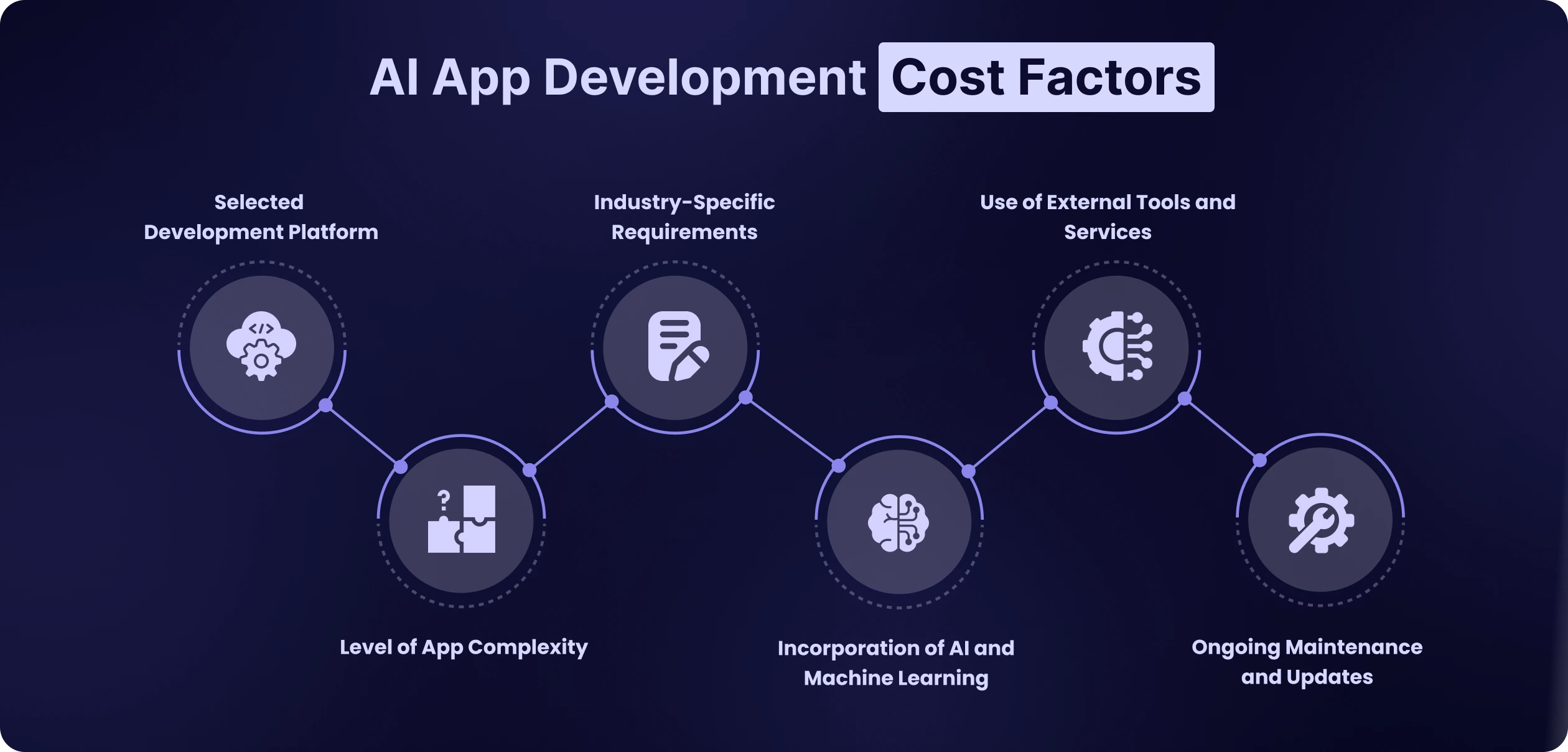
Your platform decision is one of your first and most significant calls.
Building native iOS or Android apps? Expect higher upfront cost to build an AI app. Web-first with a PWA wrapper? You’ll move faster and cheaper, but might sacrifice performance or user experience.
Today, cross-platform frameworks like Flutter 4.0 and React Native EU have matured. Many founders start here to cut cost to build an AI application and accelerate timelines. But when AI enters the picture, your platform needs to support more than just UI.
You’ll need to think about:
If your platform can’t handle on-device inference or edge processing, you’ll be forced to stream everything through the cloud, and those API calls add up fast.
| Platform | Key Features Supported | Estimated Cost Range |
|---|---|---|
| Native (iOS / Android) | Superior UX, performance, native GPU & AI SDK support | $80,000 – $150,000+ |
| Cross-platform (Flutter, RN) | Faster build, shared codebase, growing AI support | $50,000 – $100,000 |
| Web / PWA | Browser-based, no native AI support, cloud-reliant | $30,000 – $70,000 |
AI doesn’t always mean “complicated.” But the more your app thinks, predicts, or personalises, the more moving parts it has.
Here’s a quick breakdown:
| Complexity Type | Example Features | Estimated AI-Related Cost Add-On |
|---|---|---|
| Simple AI Integration | Smart search, chatbot UI, NLP tagging | $15,000 – $30,000 |
| Moderate AI Complexity | Personalisation, speech-to-text, language detection | $50,000 – $100,000 |
| Advanced / Custom AI | Predictive models, image analysis, deep learning | $150,000+ |
And complexity isn’t just about what the user sees. Suppose your AI logic requires training on large, proprietary datasets. In that case, you’re now paying for data engineering, cleaning, and model evaluation as well, all of which are invisible on the surface but expensive under the hood.
Every industry has its own non-negotiables when it comes to AI implementation. What works for eCommerce won’t cut it in healthcare or finance. The complexity, compliance, and tech stack can vary dramatically depending on the domain.
Building an AI app for retail? You’ll need product databases, integrations with inventory systems, and maybe dynamic pricing algorithms.
Healthcare? That’s a whole different game: HIPAA compliance, clinical validation, data encryption, and explainable AI outputs.
Fintech? You’ll need KYC, fraud detection models, audit trails, and hardened security layers.
In other words: the same feature set can cost 3x more depending on what industry you’re in.
You’re not just building for users; you’re also building for regulators, partners, and risk assessors. And all that adds time, legal review, and compliance tooling. If you skip it, you won’t just fail, you might get fined or banned.
This is where the real cost of building an AI app and real value, start to show.
Anyone can bolt a ChatGPT API onto their app and call it “AI.” But if you’re building true intelligence, the kind that learns, adapts, and creates competitive advantage, you’ll need more than an API key.
Here’s what changes the budget:
Using your own data? Great. That means labelling, cleaning, feature selection, and model tuning. It’s powerful, but it’s time-intensive and costly.
Running inference at scale (especially for image, video, or large language models) needs solid infra. Expect higher cloud bills and DevOps cost to develop an app with AI.
Cloud is easier. But on-device (for speed, privacy, or offline use) means extra engineering, more testing, and tighter memory optimisation.
In 2025, users (and regulators) want to know why your AI made a decision. That means interpretable models, audit trails, and real-time model explanations.
Each of these layers adds time, risk, and cost to develop an AI app, but done right, they also create IP you actually own.
A solo developer might get your prototype off the ground. But scaling to production needs more hands and more structure.
Here’s a common team setup for AI apps:
If you’re outsourcing, geography matters. A US-based senior developer artificial intelligence cost estimation $100–$150/hour. The same skill set in Eastern Europe or Southeast Asia might be $30–$60/hour, but you’ll need to manage time zones, code reviews, and cultural alignment.
And remember: communication is a cost, too. A bloated or misaligned team will burn budget fast without delivering usable output.
The fastest way to ship AI features? Plug into the right services.
But every API call, model inference, and SaaS integration comes with a price tag and sometimes, a revenue share.
Common artificial intelligence cost estimation drivers:
| Service Type | Examples | Estimated Monthly Cost |
|---|---|---|
| AI APIs | OpenAI, Hugging Face, Anthropic | $500 – $10,000+ (usage-based) |
| MLOps Platforms | Weights & Biases, ClearML, MLflow | $1,000 – $5,000 |
| Analytics & Monitoring | Mixpanel, Sentry, Datadog | $200 – $2,000 |
| Compliance & Security | GDPR kits, audit logs, role-based access | $500 – $3,000 |
Shipping version 1 isn’t the end. It’s just a handshake.
Every app needs updates, bug fixes, OS compatibility, and new features. However, with AI, your maintenance layer becomes even more complex.
You’ll need to:
Expect to spend 15–25% of your initial dev budget every year just keeping things running smoothly.
Ignore this, and your app will rot slowly and expensively.
The biggest threat to your AI app budget? It’s not a blown sprint or a delayed launch. It’s the stuff you didn’t plan for. The question is, how much does it cost to build an AI solution? Often comes up!
Founders often budget for “building the app.” But AI products aren’t just apps, they’re living systems. They learn, evolve, break, and need constant tuning. Miss a few hidden artificial intelligence cost estimation early on, and your runway shrinks fast.
Here’s where the real expenses hide and how to budget smart:
AI doesn’t work without data. And raw data isn’t usable out of the box.
You’ll spend serious time and money here, even before your model sees its first training cycle.
What adds to AI app cost:
If you’re collecting user-generated data (like images, speech, or behaviour), be prepared for privacy hurdles, storage AI app costs, and legal reviews. Skimping on this stage means your model won’t just perform poorly — it could learn the wrong things entirely.
You don’t just “train a model” once and call it a day.
Models drift. New data comes in. Use cases shift. What worked in January might misfire by June.
AI app development Costs here include:
Even if you’re using pre-trained models, fine-tuning them for your domain, say, a legal chatbot or a medical triage assistant, still burns time and cloud credits. And if you’re training your own models? Multiply your infrastructure budget by 5 to 10 times.
AI needs more than a basic server to run.
Inference workloads (especially with large language models or vision-based systems) require powerful GPUs, fast networking, and high-availability infrastructure. And that’s just the runtime layer.
You’ll also be hosting:
If you’re using services like AWS SageMaker, Google Vertex AI, or Azure OpenAI, those managed services offer speed, but at a cost. Expect hosting to account for 10–25% of your monthly burn if your app has active AI components.
AI apps that handle sensitive data, such as healthcare, finance, edtech, and HR, invite regulation.
That means compliance with:
Even if your AI logic is clean, your data pipelines, access controls, and logging systems all need to be bulletproof. That might mean encryption at rest, audit trails, user opt-outs, and explainable model decisions.
Security isn’t a feature. Its infrastructure, and it adds dev time, legal fees, and certification AI app development costs.
In 2025, “black box” AI doesn’t fly, not with regulators, users, or even your investors.
You’ll need to prove:
That means adding layers:
None of this comes by default. And your legal team might demand it before you go live.
AI is rarely 100% accurate. However, the edge cases, those 1–5%, matter a great deal.
Especially in:
Fixing this means targeted data collection, retraining, A/B testing, and model refinement — often after the product has shipped. These are AI app development costs that don’t appear in early budgets but accumulate once real users are introduced.
Plan to allocate 5–10% of your AI dev budget to chasing and fixing long-tail weirdness.
No AI app lives in isolation.
You’ll likely need to integrate with:
Your AI won’t work in a vacuum. It requires customer data, inventory information, or health records to make informed decisions. Hooking into these systems keeps your app relevant and powerful.
Security matters. Your users shouldn’t have to juggle passwords or worry about getting hacked. Integrate with your company’s login system to ensure smooth and secure access.
Old-school databases still contain vast amounts of important data. Your AI app needs to communicate with them, even if that means building specialized connectors. No shortcuts here.
APIs are the secret sauce that keeps everything connected. Your AI app will rely on these to pull data, trigger actions, and stay in sync with the rest of your tech.
But AI models don’t always speak the same language as legacy tech. This creates friction and extra engineering time.
Translation layers, adapters, schema converters, and security gateways take effort. And the older the system you’re integrating with, the more likely you’ll hit unexpected delays.
You can’t “set and forget” an AI model.
You need:
Keep an eye on your model constantly. If something starts to slip or slow down, you want to catch it immediately before users notice.
AI models can act up in unexpected ways. Anomaly detection flags anything unusual, allowing you to investigate before it becomes a bigger problem.
Your model’s performance can degrade over time. Regularly track its accuracy to ensure it continues to solve the right problems.
Keep detailed logs of what your model is doing and how it behaves. This data helps diagnose issues and improves future versions.
If your model crashes, outputs strange results, or stops responding, you need instant alerts. Waiting until the next team meeting is too late.
These aren’t optional. In fact, model monitoring is one of the most overlooked and expensive parts of post-launch AI ops.
Tools like Arize, Fiddler, or homegrown dashboards cost money. But without them, you’ll fly blind and risk deploying an AI system that quietly goes rogue.
Even if you’re not building models from scratch, you’re likely stitching together:
These services may start free or at a low cost, but as usage scales, pricing becomes usage- or seat-based.
Worse, some tools limit commercial use without a paid license. Others shift to “per 1,000 API calls” models, which can increase rapidly.
Always read the fine print. Hidden licensing artificial intelligence cost estimation can quietly tip your project from feasible to underwater.
One of the biggest forks in your AI budget path: build vs plug-in.
Off-the-shelf models (like GPT-4, Gemini, or Claude) are fast, flexible, and save time. But:
Custom-built models require:
But in return, you get:
Many startups do a hybrid: start with off-the-shelf, test traction, then invest in custom once value is proven.
But failing to plan this transition? That’s how you get locked into someone else’s platform — and someone else’s pricing.
Building an AI app in 2025 can drain your budget fast. But it doesn’t have to.
Too many startups throw money at problems. They chase top-tier models, hire bloated teams, or over-engineer before validating anything. That’s not a product strategy, that’s a burn rate problem waiting to happen.
Smart founders know where the real levers are. They build lean, move fast, and optimise at every step. Below are the real-world strategies that keep your AI app focused, efficient, and financially viable, from first sprint to product-market fit.
You don’t always need to reinvent the wheel. In fact, for most AI startups, you shouldn’t.
Off-the-shelf AI models, from providers like OpenAI, Google, Anthropic, Meta, and even open-source communities, offer pre-trained intelligence that’s good enough to power everything from chatbots to image classifiers to recommendation engines.
For example, instead of training your own NLP model, you could use:
These give you enterprise-grade intelligence, without enterprise-grade overhead.
Using pre-built models is like renting a luxury apartment. Great features, ready to go, but:
So, here’s the play: Start with off-the-shelf. Validate. Learn. Then, consider custom models only when the value proposition justifies the added cost and complexity.
Tip: Hybrid approaches work well. Use pre-built for common tasks, build your own for proprietary logic.
AI app development isn’t a one-and-done affair. It’s iterative by nature. Models drift, user behaviour shifts, and feedback loops matter.
This is where agile isn’t just a buzzword, it’s a cost-saving weapon.
Traditional waterfall planning assumes you know everything upfront. But AI features are probabilistic, they need testing, tuning, and retraining. Agile accepts this uncertainty.
Agile reduces waste
Here’s how agile directly saves you money:
And remember, in AI, performance isn’t everything. If an 85% accurate model delights users, don’t waste weeks squeezing out another 3% unless it’s critical to your market.
Tip: Combine agile with real-world testing. Run A/B tests, shadow deployments, or staged rollouts. Your users are your best model evaluators.
Every founder asks this question: Should we build with an internal team or outsource the work?
There’s no one-size-fits-all answer. However, the right call here can significantly impact your burn rate, runway, and speed to market.
Pros:
You see everything. From how models are wired to how data is handled, no black boxes, no surprises. You own the full stack.
In-house teams don’t just follow instructions; they understand your mission. That means faster decisions, fewer handoffs, and real ownership.
Every line of code, every model tweak, it’s all yours. No license issues. No third-party dependencies. Just clean, clear IP.
Post-launch changes are easier when the team is in sync. Bugs get fixed faster. Feedback loops tighten. Roadmaps move with confidence.
Cons:
Salaries, benefits, equipment, and onboarding add up fast. Before your first version ships, you’re already deep into burn.
Hiring takes time. Good engineers are in demand. Getting the right mix of skills can take months, not weeks.
Need a niche skill for a short sprint? Tough. Your team is fixed. Scaling up or down isn’t easy.
When someone leaves, you don’t just lose a developer, you lose product knowledge. That can slow you down or force a full rebuild.
Pros:
Need a team yesterday? Good agencies can ramp up in weeks, not months. No long hiring cycles, no HR overhead.
Global talent means lower rates. You pay for what you need, not for full-time salaries, benefits, or office perks.
Need an NLP expert or a computer vision pro? Agencies often have niche talent you’d struggle to hire full-time.
Top-tier vendors bring structure. They’ve shipped dozens of apps. They know how to plan, test, and launch efficiently.
Cons:
You’re not in the room. Decisions might happen without full context. Visibility into daily progress can be limited.
Different time zones, different working styles. Syncing up can slow things down if not managed well.
Not all vendors are created equal. Some overpromise, underdeliver. Choosing the right one takes real due diligence.
When the contract ends, you might be left with code, but not clarity. Poor handovers can hurt future iterations.
The trick is finding AI-native agencies or consultancies who’ve built and shipped similar products — not just generic dev shops claiming “AI expertise.” Look for experience with:
And always set up detailed documentation, structured code handoffs, and post-project support if you go the agency route.
Cost comparison
| Team Type | Estimated Monthly Cost (USD) | Best For |
|---|---|---|
| Solo in-house dev | $10K–$15K | Very early MVP or prototypes |
| Full in-house team (5–8 ppl) | $80K–$150K | Long-term product, VC-funded |
| Boutique AI agency | $30K–$80K | Fast launch, focused MVP |
| Offshore/nearshore team | $15K–$50K | Cost-sensitive builds, short-term |
Tip: Mix models. Start with an external team to prototype and validate. Bring core capabilities in-house as you grow. That’s how smart startups scale efficiently without bloating headcount too soon.

AI app development isn’t just a one-time build, it’s the start of a long-term strategy.
Yes, the costs matter. So do the features, tools, and team you choose. However, what truly determines your AI app’s success is its future readiness. Can it scale? Adapt to new models? Integrate with emerging tech? Maintain performance over time? This is where leveraging the right AI app development services becomes critical—ensuring your solution evolves alongside technological advancements and user demands. The right partnership can make the difference between an app that thrives and one that falls behind.
From managing training data today to deploying multi-modal capabilities tomorrow, the journey is just getting started. Whether you’re a startup validating an MVP or an enterprise investing in custom large language models (LLMs), your development approach should strike a balance between immediate impact and long-term sustainability.
At DevStory, we don’t just code features, we think in product cycles. We help you weigh trade-offs, future-proof your architecture, and build AI solutions that grow with your users and your business.
Let’s turn your AI idea into a scalable, sustainable product, with clarity, confidence, and zero surprises.