31 January 2025
How to Choose the Best Mobile App Development Company for Your Business Read More - Premium App & Web Development With Limited-Time Savings  Enjoy 20% Off All App & Web Services
Enjoy 20% Off All App & Web Services  Claim Your Offer Today -
Claim Your Offer Today -
Building digital products today still comes with a common problem. Your team spends months building a mobile app, then has to do the same work all over again for the web. Different platforms mean different codebases, timelines, and double the cost. You also deal with inconsistent UI, separate updates, and high maintenance.
Suddenly, scaling your product feels harder than building it. This problem isn’t new. If you’re a product team, CTO, or startup founder, you’ve likely faced this challenge. You want to make development faster and more efficient without hurting performance or user experience.
This is where web development with Flutter comes into play.
Flutter for web development does more than just save time, it solves design inconsistency issues. Backed by Google, it offers pixel-perfect UI, hot reload, powerful developer tools, and near-native performance. With it you can build for both Android and Web using a single codebase.
But every promise comes with a question:
If you’re considering Flutter for web development, the real question isn’t just “Is it good?” — it’s “Is it the right fit for your project?” Factors like your product goals, target platforms, development budget, and need for consistency across devices will help you decide. In this blog, we explore the strengths, trade-offs, and best use cases of Flutter to help you make a well-informed, strategic decision.
When Flutter was first introduced by Google in 2017, it was hailed as a breakthrough for mobile app development. Developers could now write a single codebase that ran smoothly on both iOS and Android—with pixel-perfect UI and near-native performance.
But today, Flutter has grown beyond the mobile realm. With the stable release of Flutter for Web, it’s aiming to disrupt how we build and maintain modern web applications. So what exactly is Flutter for web, and how does it work in practice?
At its core, Flutter for the web development allows you to build interactive web applications using Dart (Flutter’s programming language) and the same component-based UI structure used in mobile Flutter apps. It compiles your code to standard web technologies—HTML, CSS, and JavaScript—and renders UI using a canvas-based rendering engine rather than traditional DOM manipulation.
This means instead of relying on native HTML elements, Flutter draws everything from scratch—which gives you precise control over design and behavior, but also introduces some trade-offs (we’ll get to that later).-
Flutter’s expansion to the web wasn’t just a natural progression—it was a response to a problem.
Companies were spending double the time and resources managing separate tech stacks for iOS, Android, and web. Design inconsistencies, communication gaps between front-end teams, and ballooning development costs were slowing product teams down. Flutter for web addresses that by offering:
Whether you’re building a public-facing dashboard, an internal admin panel, or a lightweight SaaS tool, Flutter makes it possible to design and develop web apps in the same environment used for mobile.
Flutter Web vs Traditional Web Frameworks
| Feature | Flutter for Web | React / Angular / Vue |
|---|---|---|
| Language | Dart | JavaScript / TypeScript |
| Rendering | Canvas + Skia | DOM-based |
| SEO Optimization | Limited (currently) | Strong |
| Performance | High (post-load) | Fast initial load |
| Code Reusability (Mobile + Web) | Excellent | Requires separate implementations |
| UI Consistency Across Platforms | Excellent | Requires extra effort |
| Learning Curve | Moderate | Depends on JS experience |
Flutter stands out with its UI-first approach, which is excellent for custom, animation-heavy, or mobile-like experiences on the web. However, traditional frameworks like React or Angular still lead in areas like SEO, accessibility, and progressive enhancement.
Let’s take an example:
A fintech startup is building a dashboard that needs to be available on iOS, Android, and desktop browsers. They have limited resources and need a consistent UI across platforms. Using Flutter for both mobile and web allows them to share over 70% of their code, launch faster, and maintain consistent updates—all without hiring separate frontend and mobile teams.
This is the kind of problem Flutter for the web solves best.
One of Flutter’s standout features is that it doesn’t rely on HTML elements for rendering UI. Instead, it uses Skia, a 2D graphics engine that draws each component (text, button, image, etc.) to a canvas. This allows complete design freedom—but it can increase initial load time, and SEO becomes more challenging because search engines struggle to index canvas-rendered content.
Still, for apps where SEO isn’t mission-critical—think dashboards, SaaS apps, internal tools—this trade-off is often worth it for the performance and consistency gains.
Not every web project is ideal for Flutter. But there are specific use cases where it truly shines:
Is Flutter Good for Web Development?
Yes, if you align it with the right goals. Flutter for web development isn’t trying to replace the entire web stack. It’s aiming to serve a specific class of products that demand speed, visual consistency, and code reusability across platforms. For businesses with mobile-first strategies or resource-conscious product teams, it offers a real edge.
But like any tool, it’s not one-size-fits-all. Flutter’s limitations in SEO and initial load performance mean it might not be the best fit for content-heavy websites or eCommerce platforms where organic traffic is key.
Flutter was originally built for mobile, but it quickly gets popular as a web app solution. However, why Flutter would be a good option for product owners, startups, and CTOs to develop stable, high-performance web applications with?
In this section, we will walk you through the best benefits of flutter for web and app each rooted in several real world use cases & efficiency in development.
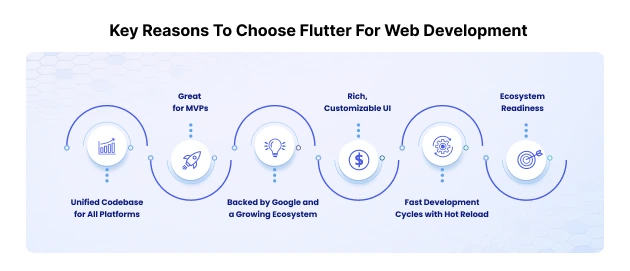
One of the most distinctive advantages of Flutter is having a single codebase architecture. Flutter allows to write a single codebase for deployment to iOS, Android, web, desktop and embedded. For companies overseeing multi-platform projects, that can save time, and money, by leaps and bounds.
According to a study by SlashData (2023), nearly 45% of developers are using cross-platform tools specifically to minimize their replication of work across platforms. Flutter does better here, because it shares UI and business logic not just “shared logic” like some other frameworks, which enables better performance and fewer platform specific bugs.
Flutter eliminates the further overhead of keeping separate front-end stacks for each platform, helping small teams get off the ground faster and scaling with little effort.
Hot Reload: Flutter is known for this feature, and when I was prototyping and going through design iterations, hot reload helped a lot. Developers get to see their UI changes and feature updates without a restart of the entire application – significantly reducing their development cycles.
This is especially important in agile development environments where delivery timelines depend on the speed of responsiveness and iteration. Hot Reload saves debugging and testing time, leaving team with ample time for feature innovation and user experience.
The UI philosophy of Flutter is simple but fundamentally powerful; everything is a widget. These widgets are extremely customizable, and provide pixel-perfect experiences at native performance, due to their ability to control the components look and feel across platforms.
Flutter has a common design language, in contrast to OEM widgets, which differ from one platform to another (often requiring conditional rendering). No matter if you are making a responsive dashboard or a clean customer portal, you can use flutter UI library to keep the branding and cover multiple screen sizes at the same time.
The widget tree approach also encourages better maintainability; developers can create modular UI components that make debugging and updates easier.
Flutter unlike a side project, is backed by Google, the same tech behemoth behind Android, Firebase, and Dart. Having this kind of support means that Flutter will be continually updated, performance will be improved, and community will be strong.
Flutter has more than 150k stars on GitHub, thousands of plugins, and an always growing ecosystem of documentation, tools, and third-party integrations. This growth implies longevity, which is very important for any business that is trying to build out their tech stack long term.
Besides that, the fact that Flutter is used internally at Google for products like Google Pay and Ads – Manager also reflects on how the framework can stand in a production-level environment.
If you’re launching a Minimum Viable Product (MVP) or building internal tools that require rapid iteration, Flutter is especially well-suited.
The framework offers:
For startups and small teams looking to ship quickly without sacrificing performance or user experience, Flutter enables rapid testing, iteration, and pivoting—all crucial elements for early-stage success.
Flutter’s ecosystem extends far beyond UI.
These tools make Flutter a mature, production-ready option for web development, not just a prototyping tool.
As we know, flutter is an awesome toolkit for mobile cross-platform development and also getting into the web space, but no tool is without a drawback. While these risks and limitations need to be taken into consideration seriously, especially when determining if Flutter is appropriate for your long-lasting and scalable web app.
Performance is among the most frequently mentioned concerns regarding Flutter for the web. Mobile Flutter apps are often described as fast and fluid, but rendering a Flutter app in the browser is in a whole other boat!
Performance will degrade on applications with rich content, complex interactions, or large amounts of data unless they are very carefully optimized.
Since Flutter renders web apps using either HTML or using a CanvasKit layer, Flutter web apps (particularly those using CanvasKit rendering) lack a lot of SEO.
Search engines can not crawl well for content because Flutter does not use HTML semantics and DOM elements to structure its UI. Workaround solutions exist, but they are not yet natively integrated or very mature in the ecosystem, such as pre-rendering or server-side rendering.
This is only a worry for:
For these you usually want to resort to a standard web framework (e. g Next.js, Nuxt or angular universal) are still relatively better when it comes to SEO.
Flutter was born from mobile and while it has branched out to web dev, many web-native features are very immature in Flutter, and still lack out of box support.
Here are some limitations we know of:
Full compatibility with assistive technologies and high-efficiency screen readers This means developers are often limited when developing rich interactive Flutter for Web Application that require full control of the browser window.
Flutter web apps are generally larger in terms of bundle sizes against the apps that are built with React, Vue or Svelte. The Flutter engine, framework libraries, and this compiled code are packed into one or multiple JavaScript bundles that can quickly get to multiple MB in size.
Although tree-shaking and minification mitigate this to some degree, the Flutter app binary size on the web is an active streamlining effort.
Larger bundle sizes lead to:
This becomes even more important when internet coverage is weak or when your users are on mobile networks.
While flutter in web applications is all about the silky smooth mobile-ui components, the web brings a new set of interaction expectations: resizable windows, hover states, keyboard shortcuts, multi-tab navigation, and of course deep linking.
While Flutter theoretically supports many of these capabilities, achieving a fully responsive and seamless desktop web experience often requires additional effort and can be more complex than expected.
Issues like:
This causes friction and impacts user experience.
Flutter in web applications is still quite young, even with Google behind it and a growing community. This results in:
It may take teams more time to go down some edge cases or integration points they find and thus need some deeper customization or even a temporary workaround.
In addition, many popular Flutter packages (which were built originally for mobile) don’t yet support the web, or only do so with reduced functionality after being ported.
Web accessibility is essential, particularly for products that are in regulated fields like healthcare, education, or government. Accessibility support, screen reader support, focus management, and semantic labels—on Flutter web is functional but not fully fleshed out.
Flutter web applications may fall short of WCAG (Web Content Accessibility Guidelines) compliance by default, meaning they can take more work to work with than HTML-native frameworks built on ARIA and semantic HTML by design.
This could lead to:
The domain of web development is ever-changing. There are frequent new browsers, rendering engines, APIs and user expectations. One of the biggest risk of using Flutter for web is that you put your faith in a framework that wraps away the power of the web.
If your business requires:
Flutter will likely become a constraint instead of a better-easier solution in the years to come.
Because the ecosystem is not web-first, many modern web trends and best practices (server-side rendering, hydration, micro frontends, etc) are either unsupported or very difficult to implement with Flutter.

Use Cases Where Flutter Really Shines
Flutter for Web isn’t just about porting mobile apps to browsers—it has matured into a practical framework for building full-fledged applications. However, there are multiple applications of flutter for web development that require interactivity, design consistency and real-time updates. Let’s explore where Flutter truly delivers value on the web.
One of the strongest use cases for Flutter Web is in building internal or client-facing dashboards for Software-as-a-Service (SaaS) platforms. These dashboards often require:
Flutter’s widget-based architecture makes it ideal for constructing UI-heavy components quickly and with consistent styling. And since performance isn’t as mission-critical as with customer-facing websites, Flutter’s current web rendering trade-offs are rarely an issue.
Startups and midsize companies are already using Flutter Web to build dashboards that integrate analytics, CRM, and billing features into a unified UI. In short, if your product has a dashboard, Flutter can help you build it fast.
Enterprises often run a suite of internal tools: HR portals, reporting systems, auditing interfaces, resource schedulers, and more. These tools rarely need SEO or ultra-lightweight performance. What they do need is:
Flutter is a perfect fit. It allows in-house teams or partner agencies to roll out applications quickly using a single codebase. Moreover, Flutter’s integration with backend services via REST or gRPC is seamless, reducing the need for multiple tech stacks.
Companies with distributed teams also benefit from Flutter Web’s cross-platform support, offering the same tool across web, desktop, and tablet—all from a unified development pipeline.
Educational platforms and patient portals thrive on interactivity—videos, quizzes, assessments, user dashboards, and appointment systems. Flutter’s ability to offer rich UI and consistent experience across screen sizes makes it a suitable choice for:
For startups in these spaces, Flutter Web is an efficient way to prototype fast and iterate often, while still maintaining visual and functional polish. Also, Flutter’s community is increasingly contributing UI libraries, like charting packages and calendar integrations, that suit the specific needs of these industries.
For early-stage products, speed and budget control are non-negotiable. Building a cross-platform MVP using Flutter for mobile and web let’s you:
When you want to go beyond static HTML but don’t need a full content-heavy site, Flutter Web can power beautiful, interactive experiences like:
These use cases of applications of flutter for web development benefit from Flutter’s animations, transitions, and UI fidelity. A web developer can create smooth interactive sections (e.g., animated carousels, custom loaders, smooth transitions) in less time and with fewer plugins than traditional web frameworks.
Since SEO is not a key concern here, Flutter’s main weaknesses are irrelevant—making it a smart and elegant choice.
Flutter for Web is no longer experimental—it’s already powering production-grade applications at scale. From global enterprises to agile startups, several forward-thinking organizations have adopted Flutter Web to drive performance, consistency, and cost-effectiveness across their digital ecosystems. Below are two real-world use cases that show how Flutter for Web is solving practical challenges in the wild.
As Flutter’s creator, Google naturally leverages it internally—and one of the most prominent examples is the Google Ads Web Campaign Manager.
This platform is a mission-critical tool that marketers and advertisers use daily to manage ad campaigns, set budgets, track performance, and optimize targeting. Originally built using different frameworks, Google’s internal team migrated it to Flutter Web to unify UI and logic across platforms.
Why Flutter was a good fit:
Flutter’s performance and responsiveness ensure that even data-intensive screens load smoothly, which is critical in enterprise-level ad platforms.
BMW has adopted Flutter to power the dashboard interface used in several of its models. While much of their use involves mobile integration, BMW also relies on Flutter’s web capability for its connected car platform, allowing users to interact with vehicle data through web-based dashboards.
Impact of using Flutter:
BMW’s use of Flutter shows that even in complex hardware-integrated ecosystems, the framework is robust enough to deliver consistent functionality and design.
This real-world case illustrates how Flutter for Web isn’t just for consumer-facing apps—it’s also perfect for internal tools that demand speed, flexibility, and maintainability.
Flutter for Web is often praised for its design consistency and cross-platform capabilities—but is it always the right choice? Let’s cut through the buzz and look at where Flutter shines, where it may fall short, and who benefits most from adopting it.
When Flutter is a Great Choice
Flutter Web performs best in scenarios where:
Despite its strengths, Flutter Web isn’t the best fit for:

Flutter Web is a powerful tool, but using it effectively requires strategic choices and optimization. If you’re looking to ship production-ready web apps with Flutter, the following best practices of flutter web app development will help you maximize performance, usability, and maintainability.

Flutter Web is a powerful tool, but using it effectively requires strategic choices and optimization. If you’re looking to ship production-ready web apps with Flutter, the following best practices of flutter web app development will help you maximize performance, usability, and maintainability.
Performance is critical for web applications. Flutter renders everything through its own rendering engine, which means you need to be mindful of widget overuse and heavy UI layers.
Keep your widget tree lean, and measure performance using the Flutter DevTools profiler regularly.
Flutter for Web supports two rendering engines: HTML and CanvasKit.
When to use which?
Flutter is inherently responsive, but web apps need special attention.
Don’t assume your mobile layout will automatically work well on the web—build and test with web-specific dimensions in mind.
Accessibility isn’t optional. Use semantic widgets like Semantics, and provide meaningful labels for screen readers. Also:
These practices expand your reach and improve usability.
Deploying Flutter Web apps is straightforward with CI/CD pipelines.
Automated deployment ensures consistency, faster delivery, and fewer manual errors.
Flutter for the Web is powerful—but it isn’t a universal solution. To get the most value, your team and project context must align with Flutter’s strengths and roadmap. This section clarifies who benefits most from Flutter Web and who should explore alternative stacks.
If you need to launch fast without juggling multiple codebases, Flutter for Web is compelling. Product owners get:
Startups and agencies benefit from reduced maintenance overhead and accelerated delivery across mobile, web, and desktop. A recent survey shows over 50% of cross-platform teams prefer a single-stack approach to save time and cost (source: JetBrains 2023 Developer Ecosystem Report).
Mobile-first teams looking to expand to the web without hiring web specialists will find Flutter Web ideal. If your app already exists on iOS or Android, extending it to the web becomes a natural and efficient extension with Flutter.
Benefits include:
Flutter Web excels for internal dashboards and admin tools where SEO and initial load times aren’t critical. Use cases include:
Fewer constraints around performance and discoverability make Flutter an excellent fit for this category.
From the Dart programming itself to getting a solid Flutter Web app,
Flutter and Dart Basic Skills: Good knowledge of the rendering modes, the widgets, and some responsive patterns.
Web Basics: Have an understanding of HTML and CSS, how browsers work, and debugging in a browser.
Performance optimization: Knowledge of code splitting, deferred loading, CanvasKit vs HTML Renderer and tree-shaking.
Accessibility and SEO Perspective: Even in the absence of native support, semantic elements and responsive behavior remain to be validated.
CI/CD and DevOps Understanding: Flutter Web builds require some good DevOps skills to deploy and optimize packages.
When matched with the right team and project, Flutter Web provide also speed, visual quality and consistency in the code. However, if it does not match your goals and resources, then take care before adopting it as your default web stack.

Flutter for Web has come a long way—but it’s still evolving. This section explores what’s ahead in Flutter’s roadmap and what makes it increasingly relevant in the years to come.
Flutter 3 brought marked improvements in web, especially around performance optimizations, reduced bundle sizes, and better rendering reliability. Recent updates include:
Future Flutter releases are expected to focus on:
The Flutter team is working on several web-specific enhancements:
These improvements will reduce bundle size and initial load time—addressing current pain points.
Flutter’s ambition is to be truly platform-agnostic—building once and deploying on all major consumer touchpoints. The web is essential to this vision.
Future evolution will likely include:
A multi-platform toolkit backed by a large ecosystem and maintained by Google could shape the future of UI development.
Predictions for the Next 2–3 Years
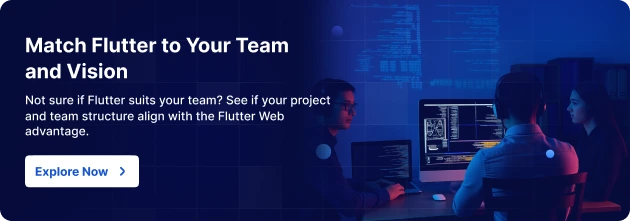
Scaling across platforms shouldn’t mean scaling your problems.
That’s where Flutter for web app development makes a difference. It offers a unified codebase, faster rollout, and design consistency, especially valuable for internal tools, MVPs, or products that need to move fast without breaking the user experience.
But every tech decision comes with trade-offs.
At Dev Story, we help businesses decode those trade-offs and turn frameworks like Flutter into strategic advantages. Whether you’re building something new or optimizing an existing system, we make sure your web development journey is efficient, future-ready, and aligned with your goals.
Let’s talk. Book your free consultation today