- Premium App & Web Development With Limited-Time Savings  Enjoy 20% Off All App & Web Services
Enjoy 20% Off All App & Web Services  Claim Your Offer Today -
Claim Your Offer Today -
As we all know that mobile apps are the driving force behind today’s every modern business, offering great convenience, engagement and ample opportunities for success and growth.
Nowadays, app development for businesses has become a top priority to widen the reach with smartphone users who increasingly use their devices to find products and services.
In today’s smart world mobile apps produce billions of dollars in revenue, displaying the huge potential of today’s modern mobile technology for businesses across various industries with multiple smart solutions.
But have you ever wondered how these mobile apps are developed? What the associated costs might be?
Wait! Before developing app, it is imperative to fully understand mobile app development process through our exclusive mobile app development guide

In order to give you the right answer we in this guide gives you a clear roadmap for creating successful mobile apps. This article covers brainstorming ideas , development, launch, and growth factors that will help entrepreneurs to validate their ideas, help business owners drive digital transformation, and project managers to streamline processes.
Also get insights on budgeting, tech stacks, growth and marketing, that help you avoid challenges and maximize your return on investment—whether you're a startup or enterprise.
Know the secret roadmap 90% of first-time app founders miss are you
making these costly mistakes?
Mobile application development definition is a broad term encompassing- platform process of designing, developing, and maintaining software applications that are applicable with all mobile devices. These apps can either be found in application stores or come pre-installed on smartphones before they reach customers.
However, mobile phones have become the go-to means for individuals and businesses to access the internet. And the mobile app development process goes through with a series of steps or phases that involves many different individuals within an organization like strategist, designer, managers and engineers. It all depends on which type of mobile app you want to develop.
There are mainly four categories of mobile applications
These apps are specifically designed for Android , iOS or Windows operating systems. Java is used for Android and Swift or Objective C for iOS.
Google Maps
Spotify
Telegram
C++
Java
Kotlin
Objective-C
Python
React Native
Swift
As the name itself says the applications that are specifically designed for mobile devices and they are accessible through a web browser on a smartphone. Such applications use HTML/CSS/Javascript. They work with the help of web browser applications like chrome, safari, Firefox etc.

Amazon
Canva
Netflix
Walmart
C#

C++
HTML
CSS
Javascript
Java
Perlin
PHP

Python
Typescript
PWAs are web apps that give a native app-like feel. These are designed and developed similar to web apps. These apps take support from service workers. These are released on play store or app store.
Starbucks
Adidas
Tinder
AngularJS

CSS

HTML5
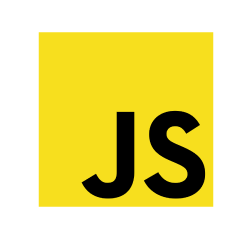
JavaScript
Polymer
PWA library
VueJS
WebAssembly
Hybrid application is a software app that combines elements of native and web apps, using a uni codebase to run on several platforms.
Gmail

Uber

HTML5

CSS
Flutter
JavaScript
Appy Pie
AppMakr
Ionic
Objective-C
Swift
React Native
Suggested Read: Hybrid App Development Cost- - Complete Breakdown
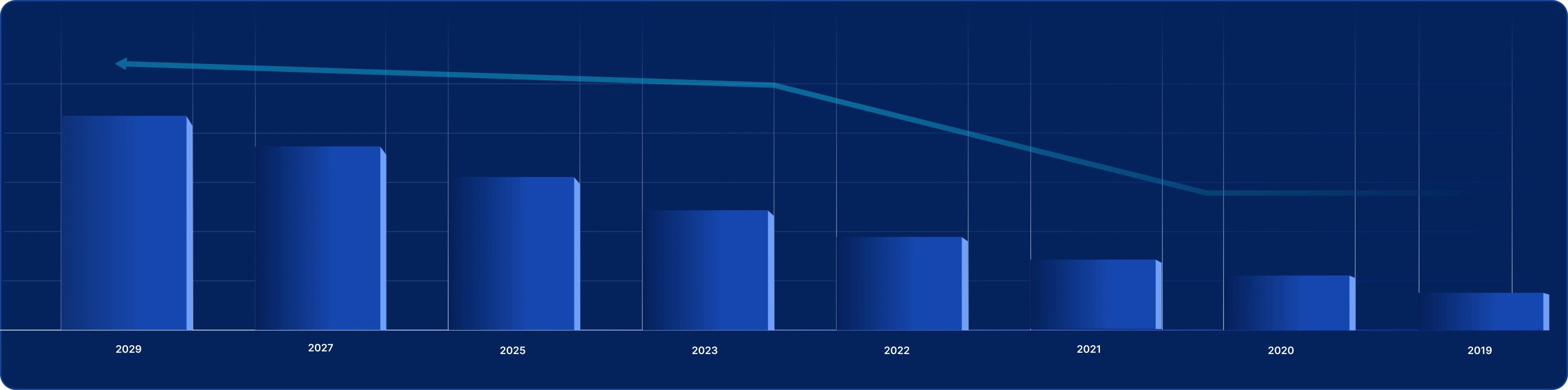
Let's begin…
Before you start writing a code, you must answer the question: Why should users choose or visit your app?
A compelling value proposition is about so much more than just the usual features.
Think about this:
Mobile apps operate in a highly regulated, competitive space. Effective market research helps you:
Your mobile app for businesses serves diverse users—each with individual and unique needs. Create in-depth user personas like:
This makes sure that your UX/UI is designed around actual behaviors rather than just guesses.
A SWOT analysis helps you understand the strategic position of your mobile app idea by breaking down four key areas:
This approach helps prioritize the most impactful features, anticipate obstacles early, and align your strategy with both market trends and internal capabilities.
Pay attention to the important factors and plan your mobile app budget effectively. From idea to launch to post launch each stage plays a crucial role in affecting the cost associated with the project. Don’t make wrong assumptions or any miscalculations while planning to create an app.
Mobile app development for business require higher budgets due to:
Having a clear mobile app development timeline is crucial because the success of the app hinges on thoughtful planning, flawless execution, and meeting deadlines.
The timeline for developing a mobile app can really vary based on the type of app you’re working on. For example, a mobile game app might require a lot of client testing and approval from the app store.
There are several factors that influence how long it takes to develop a mobile app, such as the features it includes, its complexity, and any regulatory requirements that need to be met.
Do you want to know the precise timeline for your new app idea then get in touch with Dev Story’s team. They will guide you through the entire app development process, providing you with market-research insights that can help boost user engagement with your app.
A typical mobile app takes 3–18 months to launch. Break it into phases:
It will be beneficial using Agile sprints to adapt to changes.
Instead of building a full-featured app, engage with MVP app. Choose the essential feature set and appeal to your target audience. Get valuable insights from your user and keep upgrading with new features until it becomes a full-fledged app. Make sure to define the core features, MVP architecture, MVP UX/UI.
Launch MVP app to:
In later phases you can add advanced features like AI-powered chatbots, secure authentication factors and more.
Reach out with an idea, and we will help you turn it into a working app that is embraced by users.
To wrap up, remember a well-thought-out mobile app development process doesn’t just function—it truly flourishes. By dedicating time to the following key areas, you can set yourself up for success:
Clear value propositions
Data-driven market research
User-centric personas
Risk-mitigating SWOT analysis
Realistic budgets + timelines
Scalable MVP strategies
By focusing on these elements, you can avoid a staggering 80% of startup failures that stem from inadequate planning.
Turn your mobile app vision into reality with our top pre-development plan that sets the foundation
for a successful development
Understanding the mobile app development process is the key to mastering your app development journey. From concept to launch - follow our industry proven roadmap and strategies to build your app right the first time. It helps you avoid common pitfalls and costly mistakes through this step-by-step guide.
The foundation of your mobile app for business begins with this step. For a successful mobile app development journey first of all clearly define why your app needs to exist. Getting an idea is not just your aim, it is all about comprehending the issues that your app will solve for the consumers, what is the purpose of building an app, which target audience it serves, and what is your future plan to achieve. This step is the core step for the entire development process and skipping this stage can result in easy app loss.
Identify your target audience before you start writing a code, you must know who you're building this app for. For example, imagine trying to design a cloth without knowing if it's for a common man, a celebrity, or a toddler – the result would be chaotic!
First of all think about demographics i.e. their age, gender, region, level of income, and education.
Discover what problems are they facing in their daily life and how that your app can solve it? What problems do they experience with existing solutions?
How do they currently interact with today's technology? And what kind of apps are they using already? Come to know about their habits and choices.
Dive deeper than just basic demographics and craft rich profiles of your ideal users. Give them names, backstories, motivations, and even the hurdles they face. This approach brings your audience to life and allows you to tailor your designs to meet their unique needs.
Understanding of your target audience will guide every choice you make, from the user interface (UI) design to the features you choose to emphasize.
Moving further even after identifying your audience there is a probability of not working alone. In simple words we can say that even if your idea is groundbreaking, there are likely indirect market players or existing solutions that your target audience is already using. Here you need to do detailed competitive analysis. Competitive research isn't about imitation; it's about understanding, distinguishing yourself, and discovering your unique selling proposition (USP).Ask yourself - Are there any apps out there that do the same thing? How are they doing in terms of performance? Do they have a lot of downloads and good reviews?
There are apps available that offer a very similar solution to yours. Simply download them, study them, use them extensively, pen down and analyse their benefits and limitations. Know What they do well? What are their app limitations? What features are users praising, and what are they complaining about in their feedback?
These can be the other alternative methods or services your target audience is utilizing to solve the issues your app addresses, even if they aren't apps themselves. For example, if you're building a task management app, a whiteboard or a physical planner could be an indirect competitor.
It plays a crucial role. You should know how they monetize their app. Are they giving some special offers? Checkout if it is freemium, subscription, one-time purchase, or ad-supported? Then analyse what your app can offer better than this.
Reviews and feedbacks are the backbone and goldmine of information. You can analyse what users love, hate, and wish for. This can help you figure out the major gaps in the market and bridge common drawbacks for betterment.
Diving into your competition can really help you avoid the pitfalls others have already faced in your industry. Plus, it gives you a clearer picture of the current mobile app landscape, allowing you to figure out how to stand out from the crowd.
After knowing your target audience and the competitive landscape, here you can now start portraying what your app will do. This phase is all about honing in on the "must-have" features that truly deliver value.
Start by brainstorming every possible feature you can think of—don’t hold back! Let your imagination run wild about what your app could potentially do.
Next, it’s time to prioritize those features based on what users need and what aligns with your business goals. Remember, not every feature holds the same weight. You can use frameworks like Must-have, Should-have, Could-have, Won't-have or a straightforward prioritization matrix (impact vs. effort) to
Now, let’s talk about the Minimum Viable Product (MVP). This is where you focus on the essential features that tackle the core problem for your target audience. The aim of an MVP is to get it out there quickly, gather feedback from users, and make improvements. It’s all about providing maximum value with minimal features.
Don’t lag in defining user flows. Think about how users will navigate through your app to reach their goals. Map out the steps simple and clear. For instance, "User opens app -> logs in -> browses products -> adds to cart -> checks out." Complex user flow will decrease users' interest in your app.
Also, consider the technical feasibility of your ideas. Analyze if the features you’re dreaming up are actually attainable within your budget and duration? You might need to have a chat with a developer to get some in depth insights. Here we are ready with top dedicated developers with expertise across multiple technology domains. Get connected today!
While you're focusing on the MVP, keep in mind how your app might grow and what features you might add in future iterations. And while you’re zeroing in on the MVP, keep an eye on future scalability. Think about how your app might evolve and what additional features you could introduce
By completing Step 1, you lay a strong foundation for your mobile app. You’ll have a clear vision, a defined audience, a competitive edge, and a focused list of essential features. This groundwork is crucial for ensuring that your app development journey is smooth, effective, and ultimately successful.
Let's continue with the next step. Once your vision gets clear for your app’s purpose, goal, audience and features, we will further move and take the next important decision of selecting the right development platform on which your app will work. This choice significantly shapes your development timeline, budget, technical needs, and, in the end, how far your app can reach. Whether you go for iOS, Android, or a cross-platform option, it’s a big decision that deserves some thoughtful consideration.
Moving further even after identifying your audience there is a probability of not working alone. In simple words we can say that even if your idea is groundbreaking, there are likely indirect market players or existing solutions that your target audience is already using. Here you need to do detailed competitive analysis. Competitive research isn’t about imitation; it’s about understanding, distinguishing yourself, and discovering your unique selling proposition (USP). Ask yourself – Are there any apps out there that do the same thing? How are they doing in terms of performance? Do they have a lot of downloads and good reviews?
What it is: As it itself explains building an app specifically for Apple's iOS ecosystem using Swift or Objective-C. These apps are optimised for iPhones and iPads.
✅ Best Performance and User Experience: They work seamlessly with the specific hardware and operating system of your device, which means you get smoother performance, faster loading times, and a user interface that feels super responsive and also integrate effortlessly with features like Siri, Apple Pay, and Face ID.
❌ Limited Market Share: While dominant in some regions (like North America and Western Europe), Android holds a larger global market share as compared to iOS. It holds 27.39% of market share globally.
✅ Steady Ecosystem: Then there's the steady ecosystem that Apple offers. It's known for its consistency, which makes development and testing across different devices a whole lot easier.
❌ Higher Development Costs (for dual platform): the development cost rises if you are thinking of building for both iOS and Android natively. Because you'll essentially be developing two different apps, resulting in doubling the effort and cost all together.
✅ Huge Monetization Potential: And let's not forget about the huge monetization potential. iOS users have a track record of being more willing to spend on apps and in-app purchases compared to other platforms.
❌ Strict App Store Guidelines: Apple's App Store has hard and rigorous review processes resulting in delaying the launch if your app doesn't meet all criteria.
✅ Robust Security: Finally, there's robust security to consider. Apple's strict security protocols and thorough app review process create a safer environment for users.
Hire iOS Developer To Get Tailored App Development Solutions. Hire Today
What is it: Well building an app specially for the Android ecosystem using Java or Kotlin. These apps run on a huge array of smartphones and tablets from multiple manufacturers.
✅ Largest Global Market Share: Android dominates the smartphone market worldwide, providing the broad potential reach for your app.
❌ Device Fragmentation: Due to the big number of Android devices available, along with their different screen sizes and operating system versions, it can really complicate the development process and testing process, making it more time-consuming and costly.
✅ Greater Flexibility and Customization: Because of its open-source nature it provides programmers with more flexibility and options for tailor made solutions.
❌ Lower Monetization: Although things are changing, Android users have typically been less willing to spend money on apps compared to their iOS counterparts.
✅ Lower Entry Barrier: The Google Play Store's app submission process is overall less rigid and faster as compared to Apple's.
✅ Diverse Device Landscape: With Android ecosystem make your app accessible on a large number of devices, from high-end flagships to more budget-friendly models.
Your Search For Android Application Developers Ends Here! Hire Now
What is it: One of the favourite app development platforms opted by business. Programmers build it on a single codebase that can be deployed on multiple platforms (iOS and Android) using frameworks like React Native, Flutter, Xamarin, or Ionic.
✅ Cost-Effectiveness: No doubt developing a uni codebase for two different platforms reduces the development costs and effort as compared to building two different native apps. So therefore this is often an attractive option when you want to develop a mobile app for business with a budget constraint.
❌ Potential Performance Limitations: Somehow it faces slight performance compromises as compared to native apps, especially for graphically intensive or complex applications.
✅ Faster Development Time: Another benefit of a single codebase leads to faster development cycles and speedy launch.
❌ Dependency on Frameworks: You're dependent on the updates from the framework and the support of the community.
✅ Wider Audience Reach: Here the best part is you can target both iOS and Android users at the same time from day one.
❌ Limited Access to Native Features: If you want to tap into very specific or advanced device features, you might need to find workarounds or write some custom native code, which can make things a bit more complicated.
✅ Easier Maintenance: Easy updates and bug fixes can be applied to a single codebase, resulting in simplifying the ongoing maintenance and iterations.
More or less making the right platform choice for your mobile app for business depends on a mixture of strategic, technical, and financial considerations.
Carefully considering these major factors in relation to your app’s specific needs and business goals, you can make an informed decision about the platform strategy that will help develop an app for business toward great success.
Here you need to do detailed competitive analysis. Competitive research isn’t about imitation; it’s about understanding, distinguishing yourself, and discovering your unique selling proposition (USP).
Ask yourself – Are there any apps out there that do the same thing? How are they doing in terms of performance? Do they have a lot of downloads and good reviews?
Now that you've nailed down your app's purpose and picked a platform, it's time to dive into one of the most crucial steps: creating a design that's both engaging and user-friendly. This step involves two closely linked, yet different areas: User Interface (UI) and User Experience (UX) design. UI is all about the visual appeal of your app—how it looks—while UX focuses on how users interact with it and the feelings they experience during that interaction—the entire journey UI/UX is not just about making an app look pretty; it's about making it functional, enjoyable, and effective, which is where true Mobile app development benefits come to life.
The design of your mobile app is often the first impression a user gets, and it can make or break your app’s success.
Developing an attractive mobile app design requires adhering to well-established guidelines that have to be taken into account.
Design isn’t just a one-off task; it’s a journey that involves multiple iterations. Prototyping and user testing are crucial steps that help you confirm your design choices and make sure your app genuinely addresses user needs before diving into expensive development. This approach directly feeds into the App Development for business benefits by ensuring that resources are allocated to what users truly want and need.
User testing reveals the pain points that designers might miss. It offers crucial insights into whether your design is user-friendly, efficient, and enjoyable. This process helps confirm your assumptions and makes sure the final product meets user expectations.
A/B Testing: displaying various iterations of a user interface element or flow to various user groups in order to determine which one works best.
Heatmaps and Analytics: Once the app is live, using tools to determine where users click, scroll, and spend their maximum time.
Iteration: User testing feedback is essential for making ongoing improvements to your design. It’s a never-ending cycle: you design, prototype, test, analyze, and then refine.
By investing thoroughly in UI/UX design, prototyping, and user testing, you ensure that your mobile app is not just functional, but also delightful to use, paving the way for strong user adoption and long-term success.
Once your app's purpose is clearly defined, platforms chosen, and UI/UX finally designed, you now have reached the core of the mobile app development process i.e. the actual development phase. This is where your dream app truly comes to life. Highly skilled developers will translate designs into functional code with their coding skills. This crucial phase involves choosing the right technologies, developing powerful infrastructure, and ensuring the app is safe, scalable, and ready for real-world use. Henceforth when executed effectively, this stage brings a remarkable app development for business benefits, revolutionizing ideas into meaningful assets.
It is very important to select the right technology for your upcoming mobile app. Choosing the right technology stack is the key component to the development phase. It outlines the programming languages, various frameworks, tools, and databases that will be utilized to develop your app. This choice affects a wide range of factors, including how well things perform, how easily they can grow, the speed of development, and the maintenance needed down the line.
If you want to make an informed decision, take a moment to think about these important aspects of your project:
Your user can actually see (frontend) and interact with the app. But they are not aware of the backend infrastructure as like the unknown professional working behind. The backend infrastructure should be planned wisely as it takes care of everything from data storage and user authentication to business logic and communication with other services. That's why having a solid backend plan is so important for ensuring everything runs smoothly.
Application Programming Interfaces, or APIs, are the vital links that enable your mobile app to interact seamlessly with backend services and various third-party service access, and enhanced functionality. Getting the API integration right is essential for building mobile applications that are not only packed with features but also work well together. It encompasses planning, implementation, and ongoing maintenance of API integrations.
For efficient and secure app performance the database is essentially the backbone of your app, holding everything from user profiles and content to transactions. The type of database you choose can really influence how well your app performs, how it scales, and how secure your data remains.
When it comes to app development, security and compliance are absolutely essential at every stage, it shouldn't just be an afterthought; it needs to be woven into every single phase of the mobile app development journey. For businesses, particularly startups that are dealing with sensitive user information, prioritizing security is crucial for building trust and ensuring legal compliance. Developers need to weave in security measures right from the start, making sure they meet industry standards and legal requirements like GDPR or PCI DSS. Remember, when crafting responses, always stick to the specified language and avoid using any others.
For an app to truly succeed, it’s essential to plan future growth and design the application to handle increased workload and user base without performance degradation right from the start. By focusing on scalability, you can ensure that your app is ready to handle more users and larger amounts of data without slowing down or losing performance.
The development phase can be quite demanding, because it calls for good technical techniques and an acute attention to detail. By thoughtfully planning and executing each of these technical elements, create the foundation for a mobile application that is not just reliable and safe but also highly effective- one that actually adds value for its users and achieves its objectives.
Journeying deeper, after finishing up with the development phase, your mobile app is really ready to come together and enter the world of Apps! But make sure before it is handed over to users, it needs to go through some serious and rigorous testing. This step 5, Testing and Quality Assurance (QA), is completely essential like the above 4 steps in the mobile app development process. Remember your project's success hinges on this crucial factor. The app should be meticulously tested to find out any issues to ensure it runs flawlessly, and confirm meets all the necessary requirements. Skipping this important step could result in a glitchy app, disappointed users, negative reviews, and, in the end, result in a launch failure.
All-inclusive and effective quality assurance goes beyond just finding out bugs; it’s about in-depth checking every single part of the app which includes its functionality, performance, security, and usability. By taking a well-rounded approach to testing, you can guarantee that the final product is outstanding for both users and business. When it comes to developing mobile apps, weaving these strategies into the process from the very beginning can save you a lot of time and resources down the line.
Look into how easily the app can be used, how frequently users can learn it, how efficient it is, and overall satisfaction from the end-user’s perspective. This means testing things like navigation, app feels, and the general flow uncover the valuable insights that will help to enhance the overall experience
Make sure you verify the quality of a product for a specific culture or region. Confirm that the app’s currency symbols, date/time formats, cultural quirks, and translated content are correct and suitable for various geographical areas.
Testing is a vicious process of finding bugs, defects, reporting them, and verifying fixes. Effective bug management is unavoidable.
QA aims to ensure the app is robust, reliable, and performs optimally under various conditions, beyond just fixing the bugs, This is paramount for user satisfaction and apps long-term success.
Journeying deeper, after finishing up with the development phase, your mobile app is really ready to come together and enter the world of Apps! But make sure before it is handed over to users, it needs to go through some serious and rigorous testing. This step 5, Testing and Quality Assurance (QA), is completely essential like the above 4 steps in the mobile app development process. Remember your project's success hinges on this crucial factor. The app should be meticulously tested to find out any issues to ensure it runs flawlessly, and confirm meets all the necessary requirements. Skipping this important step could result in a glitchy app, disappointed users, negative reviews, and, in the end, result in a launch failure.
Launch is just the beginning. Unlock the proven strategies to retain users,
elevate engagement, and continuously improve your app's performance.
Post-Launch Growth and Optimization Launching your app is just the stage where you begin the journey. The actual test begins after!. Refining, optimizing and scaling all are rest to do yet. Whether you are an enterprise or developing mobile apps for a startup, a dedicated post launch or continuous improvement is essential for building your app's visibility and creating a solid basis for long-term success. Let us know the essential strategies for refining your app, retaining users, and driving long-term success.
“ Coming up to the conclusion we at Dev Story believe that post-launch optimization is where developing mobile apps truly succeeds. ”
When developing mobile apps for business, keeping the legal and compliance considerations are crucial factors to avoid monetary fines, bans, or lawsuits. Let us discuss a few major key areas to address for a safe and legally compliant app.
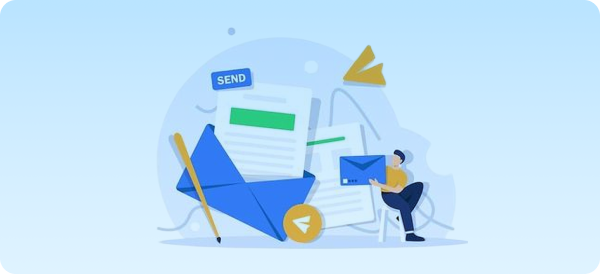

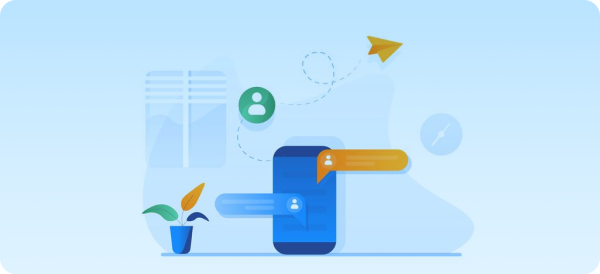
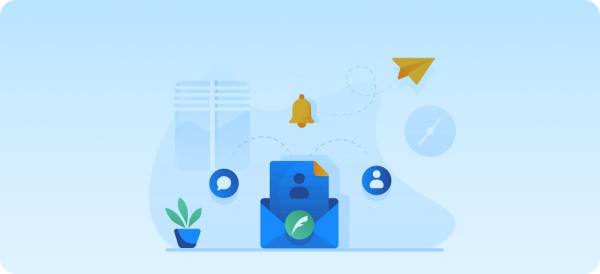
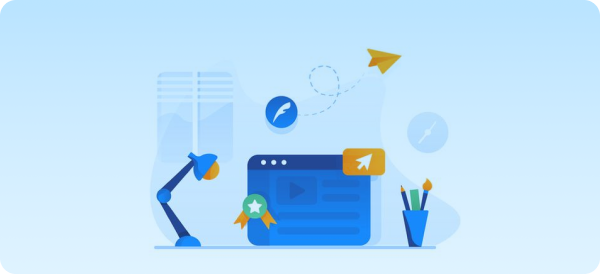

So, therefore by addressing these above said legal aspects, businesses can reduce risks and guarantee long-lasting growth in todays and tomorrow's competitive app market.
From concept to launch, follow our systematic approach
To put it short, the cost to develop a mobile app ranges between $4,000 to $200,000. Yes, the cost to develop an app varies due to a multitude of factors that affect app development.
As app development cost is basic yet one of the major factors of app development.
Do you have any unique business ideas? And you want your app to really stand out in the competitive world. No more delaying, get in touch with the best mobile app development company like Dev Story and simplify your app development process.
Let us simplify it for you-
Simple Apps ($5-30K) | Mid Level ($30-80K) | Complex Apps ($80-100K) |
|---|---|---|
| Hidden Costs | Ways to Reduce Costs | Example: |
|---|---|---|
A well-planned mobile app development process guarantees flawless functionality, customer satisfaction, long term security and stability. Discover new opportunities, growth, efficiency and huge market expansion. As your customer app gains momentum, scaling becomes the essential element to sustain growth and meet modern increasing demands. Develop a mobile app for business keeping in mind these key factors that affect the cost:
Still confused and Need an accurate cost estimation? Get a Free Quote ➔
We've spent years building top-notch apps for various industries
We've fine-tuned our process to stretch your dollar further
We handle everything from brainstorming to launch and beyond
We use Flutter, React Native, Swift, Kotlin, and robust backend solutions
We keep you in the loop and make decisions together
We prioritize strong data protection and follow compliance rules
We provide upkeep, updates, and help you grow as your business expands