31 January 2025
How to Choose the Best Mobile App Development Company for Your Business Read More - Premium App & Web Development With Limited-Time Savings  Enjoy 20% Off All App & Web Services
Enjoy 20% Off All App & Web Services  Claim Your Offer Today -
Claim Your Offer Today -
Mobile technology is rapidly proliferating all over the world and the mobile application development industry has significantly disrupted where android continues to dominate the global smartphone market holding a massive market share, of 71.09% followed by iOS 27.68, Samsung 0.25% and others 0.12%.
Not just in popularity but also Android has become the platform of choice for billions of users and developers alike. With cutting-edge Android app development tools at your fingertips this creates an extraordinary opportunity to craft high-performance applications that shape experiences, solve real-world problems, and connect with audiences at scale.
However, selecting the right stack comes with challenges—complex setup, escalating costs, performance bottlenecks, and testing confusion. The right tools streamline this chaos, eliminating configuration headaches while optimizing speed and stability. This ensures your team builds faster, with fewer errors, and delivers a polished app users love.
At DevStory, we master these tools to build future-ready Android apps that scale. Our expert team navigates setup complexities and optimizes performance so you can focus on your business goals. With proven frameworks and testing excellence, we transform your app vision into a high-quality, cost-effective reality—without the technical headaches.
As an entrepreneur, if you know the right Android app tools, you can turn your app vision into a thriving, future-ready business.
Moreover whether you’re launching your first MVP or enhancing an enterprise solution, these cutting-edge Android development tools will help you in:
Here is the right time to explore which tools and technologies are poised to lead android app development in 2026 and how they will cater to the widest mobile user base with seamless customization and integration capabilities.
We’ve tested and unlocked a wide range of top 30 most powerful tools for developing Android applications. Get to know about how they can help in fast launching, giving multi-platform support and cross-device exposure, so you can build cost-effective, smarter, and fully functional apps with confidence.
“Most successful businesses are already researching these tools. Is your business on the right side of this shift”?

It is a software or a platform designed to assist developers in creating, testing, debugging, and deploying applications for Android devices.
These android app development softwares align the development process by providing features like code editors, emulators, libraries, and performance analyzers.
For example, Android Studio (the official IDE), Kotlin (programming language), Jetpack Compose (UI toolkit), and Firebase (backend services) are among the top tools for android app development.
Whether for coding, design, testing, or deployment, these tools are crucial for developing high-quality, scalable, and user-friendly Android apps in 2026 and beyond.
Get to optimize efficiency, ensure app stability, and integrate modern technologies like AI, cross-platform support, and cloud services with these Android app development softwares.
Coming to the point, let’s begin our journey with modern softwares essential for staying competitive in today’s digital market.
Explore these breakthrough tools shaping Android’s future. It is the right time to pick tools for Android app development ensuring app quality and user satisfaction.
Before we start in detail, get a quick rundown of tools for Android operating systems worth using to speed up your development.
We hope by the end of this article, you’ll be equipped with the knowledge to select the android App tools and kickstart your journey in Android app development.
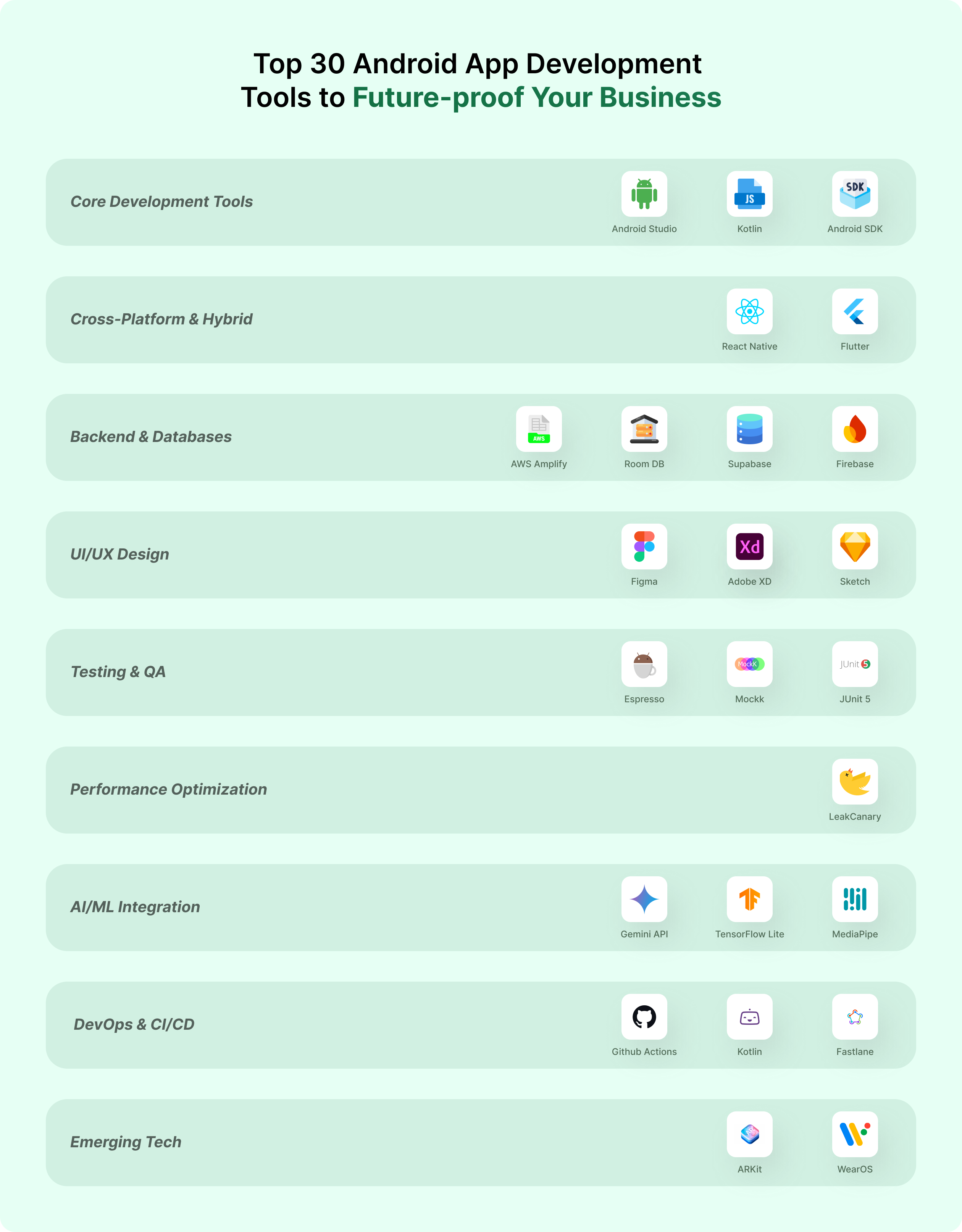
What makes these Android app developing tools outstanding when it comes to boosting your project’s success while ensuring your app is ready for the future?
Let’s dive in and create a big success story together…..
Android Studio, the official Integrated Development Environment (IDE) for Android app development, is one of the most productive android app developing tools and has always been on the top. It provides developers with powerful tools and features to boost productivity.
With a single user-friendly interface, get end-to-end development, including project setup, code editing, debugging, testing, and publishing app updates. Use powerful editor features like third-party plugins, integrated GitHub integration, and intelligent code completion to speed up work.
The stable edition of Android Studio (2024), the official Android IDE, offers revolutionary capabilities designed for companies creating scalable, production-quality apps.
It improves battery life and app performance, makes it simpler to update apps to the newest Android version, and expedite development with Jetpack Compose. The purpose of Android Studio is to increase developer efficiency and add more features that enhance productivity when building Android apps.
Here’s why enterprises are adopting it:
Benefits
Kotlin is a highly special programming language that can be helpful for building contemporary multi platform mobile applications.
Kotlin remains Android’s preferred language in 2024, offering null safety, coroutines, and multiplatform support. Its concise syntax and Java interoperability accelerate development while reducing crashes and maintenance costs.
In 2024, Kotlin remains the language of choice for Android due to its multi platform compatibility, coroutines, and null safety. Its clear syntax and compatibility with Java speed up development while lowering maintenance expenses and crash rates.
More than 60% of professional Android app developers use Kotlin, a contemporary statically typed programming language that improves code safety, developer happiness, and efficiency.
Are you looking to hire android app developers, get in touch with Dev story to take your next steps towards big success.
Google created Jetpack Compose, a cutting-edge declarative user interface toolkit for creating native Android apps. Its live previews, state management, and Material 3 integration enable quicker creation of strong, responsive interfaces with less code. For businesses it is pixel-perfect UIs 2x faster and easier to maintain.
The 2024 Android SDK platform tools reveal outstanding features like Privacy Sandbox and advanced camera APIs. Developers gain Android SDK tools to optimize performance, privacy, and compatibility with newest devices.
These include advancements in user interface elements, security measures, media processing, and connectivity.
This modernization is crucial for building safe and powerful mobile applications, protecting user information, and complying with industry regulations. It is future-secure apps with unique Android 15 features for businesses.
Cross-platform frameworks are game-changers for businesses, allowing them to create apps for Android, iOS, and the web all from one codebase. This not only cuts down on costs but also speeds up the time it takes to launch, while ensuring a consistent user experience across different platforms.
In today’s fast-moving digital world, companies need Android app tools that not only speed up the process but also guarantee scalability, performance, and a smooth user experience everywhere. Choosing the right tools for Android app development is crucial for businesses looking to boost their ROI and stay ahead of the competition.
Flutter 3.x is one of the leading cross-platform app development tools for Android, iOS, web, and desktop. Its single codebase, high-performance Skia engine, and extensive widget library empower businesses to deliver visually consistent, scalable apps with rapid development cycles and reduced costs
Kotlin Multi Platform is a fantastic option that allows for code sharing across Android, iOS, web, and more. This means businesses can streamline their business logic while still taking advantage of native UI and platform features. The result? Less development time, lower costs, and a simpler process for creating scalable, high-quality apps.
React Native 0.74+ stands out as a powerful cross-platform app development tool for both Android and iOS. It’s particularly popular among B2B companies thanks to its JavaScript foundation, quick iteration capabilities, and a vibrant community. With significant improvements in performance, architecture, and the overall developer experience, it’s a top choice for many.
.NET MAUI is Microsoft’s cutting-edge framework designed for creating apps across Android, iOS, Windows, and macOS using just one C# codebase. It’s perfect for businesses looking to boost productivity, maintain consistency, and enjoy smooth integration within the Microsoft ecosystem.
Modern backend solutions drive seamless app experiences by providing real-time data, secure authentication, and offline capabilities—ensuring that businesses of all sizes can scale efficiently, remain reliable, and keep costs in check. Google’s ecosystem supports quick development, scalability for startups like Duolingo, and top-notch security for enterprises.
Firebase is Google’s managed Backend-as-a-Service (BaaS) platform, providing authentication, real-time NoSQL databases, and serverless cloud functions. It supports rapid app development with automatic scaling, effortless real-time synchronization, and extensive integration with Google services, making it perfect for mobile and web applications that require rapid deployment and high-performance real-time features.
Supabase is an open-source BaaS powered by PostgreSQL, providing relational database functionality, authentication, and real-time features. It’s best for teams requiring SQL-based flexibility and complex data relationships, and more control over backend logic.
Realm is an offline-first, mobile/desktop NoSQL database that’s good for storing data in a speedily object-oriented way with real-time sync and native-platform support.
AWS Amplify provides a complete platform to create robust secure apps for mobile and web. It offers features like user authentication, APIs, data storage, and app hosting.
This platform makes setting up the backend easier by using AWS services that are managed for you. It also supports workflows for real-time updates, offline use, and continuous integration and delivery.
In 2026, picking the right backend and database solution will play a key role in building Android apps that can grow, stay secure, and offer many features. These tools help companies speed up development, make apps easier to use, and ensure they’ll work well in the future.
Exceptional UI/UX design is the backbone of any app to drive engagement and conversion. According to research, 88% of online customers are less inclined to visit a website again after a bad UI experience.
Figma is a cloud-based UI/UX design tool and is considered as the best design tool that transforms collaboration among teams through real-time multiplayer editing, prototyping, and effortless sharing.
Figma allows designers to work together. This implies that anyone who is part of the Android studio UI designing can comment, edit and give feedback.
Its intuitive interface, auto-layout capabilities, and powerful component libraries enable teams to design, iterate, and hand off projects in an efficient manner, keeping everyone on the same page and informed.
Adobe XD stands out as a robust design and prototyping platform to create interactive user experiences for web and mobile applications.
This tool allows designers to connect artboards, incorporate animations, and distribute clickable prototypes to stakeholders, enabling swift feedback and refinement. It is perfect for businesses that require advanced animation tools and high-fidelity prototypes.
Lottie is a fantastic open-source animation library that lets developers seamlessly incorporate lightweight, scalable animations made in Adobe After Effects into Android and other platforms.
It ensures smooth playback while keeping the app size minimal, which is perfect for boosting user engagement and enhancing the overall experience. It really takes apps to the next level with vibrant, high-performance animations (think TikTok or Google) without making APKs unnecessarily large.
In 2026, the right UI/UX design and animation tools can transform your Android app from functional to extraordinary. Elevate user engagement with seamless interactions, stunning visuals, and intuitive navigation—crafted by a leading UI/UX design company that blends creativity with cutting-edge technology.
Thorough testing guarantees that apps perform flawlessly, are secure, and keep users happy. Today’s tools automate the validation process, catch bugs early on, and uphold code quality—essential for scaling apps effectively.
Dev Story ensures in delivering smooth, safe, and user-centric digital products with its perfect android testing tools while minimizing the operational costs and enhancing time to market.
Our end-to-end automated testing approach utilizes containerization technologies such as Docker and Kubernetes to replicate your production environment to provide a consistent and stable testing environment.
This innovative approach, combined with continuous testing methodologies, enables quicker development, minimizes bottlenecks, and speeds up releases. Our stringent performance testing process, coupled with continuous integration and delivery pipelines such as Jenkins and GitLab CI/CD, further optimizes workflows and minimizes release cycles.
Espresso is Google’s go-to framework for testing Android UIs, allowing developers to create quick, reliable, and efficient UI tests right inside Android Studio.
It shines when it comes to mimicking real user actions—like tapping, swiping, and typing—while seamlessly syncing with the UI thread to ensure tests run smoothly and effectively. For teams that value speed, native Android integration, and a straightforward setup, Espresso is the perfect choice, especially for ensuring quality in B2B applications.
JUnit 5 represents the latest advancement in the JUnit unit testing framework, bringing a fresh and flexible architecture for crafting and executing unit tests in Android applications. It comes packed with powerful features like nested tests, parameterized tests, and the ability to create custom extensions, giving developers the tools they need to build strong, maintainable test suites for their business logic and essential components. Industry standard for unit testing, guaranteeing core logic functions perfectly in every app update.
MockK is an impressive mocking library designed specifically for Kotlin. It provides top-notch support for coroutines, extension functions, and all those unique features that Kotlin brings to the table.
With MockK, creating mock objects and stubs becomes a breeze, making it much simpler to isolate and test individual components in your Android applications.
Detekt is a handy static code analysis tool specifically for Kotlin. It’s built to help ensure code quality, spot bugs, and keep style consistent in Android projects.
By automating the identification of code smells, potential issues, and style infractions, it empowers teams to produce cleaner and more maintainable code.
Selecting the appropriate testing and QA tools-like Espresso, JUnit 5, MockK, Detekt, and Appium-allow companies to ship high-quality, stable, and scalable Android apps in 2026 and beyond.
Providing a quick, responsive, and resource-effective app is important for retaining users. These instruments assist in detecting bottlenecks, optimizing resource usage, and maintaining smooth performance on devices.
Building an app that’s responsive, efficient, and fast is crucial to maintaining users’ interest. These tools are excellent for identifying bottlenecks, optimizing the use of resources, and having everything run as smoothly as possible on various devices.
Google’s built-in tool provides useful insights into how your app runs, which is crucial for optimizing crucial tasks such as gaming and video streaming.
Android Profiler is a convenient tool integrated directly into Android Studio that provides developers with real-time information about how their apps are consuming CPU, memory, and network resources.
This Android performance tools is an excellent means of detecting glitches, memory leaks, and any sluggish data processing. With its interactive charts and detailed analyses, developers can quickly detect problems and optimize their apps for improved responsiveness and efficiency.
Baseline Profiles are essentially lists created by developers that highlight key code paths. These profiles help the Android Runtime (ART) to enhance app startup and performance through Ahead-of-Time (AOT) compilation.
By including these profiles, apps can start up to 30% faster and provide a smoother experience for users right from the first launch.
LeakCanary is a handy open-source library designed for Android that helps developers spot memory leaks in their apps. It keeps an eye on app performance and provides detailed traces of any leaks, making it easier for developers to quickly pinpoint and resolve issues that might lead to crashes or slow performance.
Flipper is an incredibly versatile Android debugging tool kit designed for both Android and iOS apps. It comes packed with a variety of plugins that let you inspect layouts, databases, logs, and network traffic with ease.
These android performance tools make execution analysis, and feature validation a breeze for solo developers and teams alike.
Selecting the right android app developing tools allows businesses to deploy high-performing, and dynamic Android apps.
Revamp your app with smart features by leveraging the latest AI tools that boost user engagement, streamline tasks, and create tailored experiences just for them.
Gemini API is a gateway to Google’s advanced generative AI models and enables Android apps to leverage natural language processing, image, and video understanding capabilities in conjunction with multimodal capability.
The API comes with both cloud-based and on-device models, providing businesses a straightforward way to rapidly and securely prototype and deploy AI-powered features in many applications.
It is perfect for building next-generation AI assistants, content generation software, and intelligent search capabilities while ensuring data privacy.
TensorFlow Lite, now known as LiteRT, is Google’s powerful runtime designed for running machine learning models right on Android devices. It allows for quick and efficient inference with minimal delay, supports a variety of models, and can operate offline.
This makes it a fantastic choice for applications that prioritize privacy and require real-time processing. Essential for privacy-centric applications (healthcare, finance) and developing markets with patchy connectivity.
ML Kit is a fantastic tool that offers ready-to-use, Google-powered machine learning APIs for Android. It comes packed with features like text recognition, face detection, barcode scanning, and even custom model inference.
This makes it super easy to integrate advanced machine learning capabilities into your apps with just a bit of coding.
It’s an ideal solution for adding computer vision and natural language processing features, even if you don’t have a background in machine learning—as an example think of retail apps that need product scanning!
Hugging Face is at the forefront of NLP technology, providing top-notch models for Android that empower apps to tackle a variety of tasks such as text classification, summarization, translation, and question answering.
With its Transformers library and a wealth of community models, integrating sophisticated language understanding into mobile applications has never been easier.
The solution of choice for chatbots, content moderation, and support for multiple languages in social/customer service apps
Selecting appropriate AI/ML integration tools-Gemini API, TensorFlow Lite, ML Kit, Hugging Face, and MediaPipe-enables businesses to develop smart, scalable, and future-proof Android apps in 2026.
Transform your development cycle with robust automation tools that enable you to ship quicker, deliver better quality, and facilitate seamless collaboration among your team. DevOps and CI/CD solutions play a significant role in optimizing Android app development processes, resulting in faster releases, less errors, and seamless collaboration.
Platforms such as GitHub Actions, Bitrise, and CircleCI enable teams to quickly build, test, and deploy apps while backing mobile-first pipelines, cloud scaling, and easy integration with leading version control and testing tools.
GitHub Actions is a robust, event-driven CI/CD platform seamlessly integrated into GitHub. It empowers teams to automate their build, test, and deployment workflows with ease. With support for a variety of languages, platforms, and integrations, it’s a perfect fit for Android app development pipelines.
Bitrise is a specialized mobile CI/CD platform tailored for both Android and iOS app development. It features a user-friendly visual workflow editor, pre-built steps, and quick build times, all optimized for mobile app teams.
CircleCI is a cloud-native CI/CD platform that streamlines the build, test, and deployment processes for Android apps. It offers highly customizable workflows, parallel job execution, and advanced caching, ensuring efficient and scalable pipelines.
Selecting the most appropriate android development tools enables companies to automate workflows, app quality assurance, and drive faster time-to-market for Android applications in 2026.
Choosing the right development tools is crucial for the success of your application. This analysis reviews well-known IDEs, frameworks, and backend solutions—emphasizing their advantages, disadvantages, and optimal scenarios—enabling you to make a knowledgeable and economical decision for your Android project.
| Tools | Best For | Price | Pros | Cons |
|---|---|---|---|---|
| Android Studio | Native Android dev | Free | Official IDE with full SDK support, powerful emulator, and seamless Jetpack Compose integration. | Heavy on system resources; can significantly slow down development on older machines. |
| IntelliJ IDEA | Java/Kotlin dev | Free / Paid | Smart code completion, advanced refactoring tools, and a robust plugin ecosystem for productivity. | Paid Ultimate edition needed for full Android, Spring, and enterprise web framework support. |
| Eclipse | Lightweight IDE | Free | Highly flexible plugin architecture and historically familiar to millions of Java developers. | Less intuitive for modern Android; requires manual SDK configuration and feels outdated for new projects. |
| Visual Studio Code | Lightweight coding | Free | Fast and highly customizable with a vast extension library, great for front-end and cross-platform work. | Requires manual SDK and build tool setup; not a full-fledged Android IDE out of the box. |
| Firebase | Backend & DevOps | Usage-based | Easy backend integration with real-time database, analytics, authentication, and scalable cloud functions. | Free tier has limits; costs can grow significantly with user base; vendor lock-in risks exist. |
| Flutter / Dart | Cross-platform apps | Free | Single codebase for iOS and Android with expressive UI components and hot reload for fast iteration. | Steep learning curve for Dart language; larger app sizes compared to native; some platform limitations. |
Choosing the appropriate tools for android development requires addressing several significant challenges, which mainly arise from the fragmentation of the platform, the necessity for strong security measures, and the optimization of performance across a variety of devices. Let us explore in detail the primary challenges faced in selecting android app development tools.
Choosing the right IDE can overwhelm developers, especially beginners. With options ranging from feature-rich platforms like Android Studio to lightweight editors, the abundance of choices often creates confusion, making it difficult to balance performance, usability, and long-term project requirements.
Android development setup is rarely seamless. Issues with SDK installation, Gradle synchronization, emulator configuration, and environment variables frequently delay progress. Developers may spend significant time troubleshooting technical setup problems before actual coding even begins.
Heavy development environments can slow productivity. Large projects often suffer from slow build times, memory-heavy emulators, and lagging interfaces. These performance issues interrupt workflow, reduce efficiency, and frustrate developers during critical development and testing phases.
Selecting the right testing approach is often unclear. Developers must decide between unit testing, UI testing tools like Espresso, or cloud-based device testing. Without a clear strategy, applications risk inconsistent test coverage and undetected bugs reaching production.
Businesses must carefully weigh tool capabilities against budget constraints. While open-source solutions reduce upfront costs, they may lack advanced integrations or support. Paid tools provide stronger features and reliability, but organizations must justify whether the added investment aligns with project needs.
Selecting the right android development tools can directly impact productivity, performance, and long-term project success. Instead of navigating complex choices and technical roadblocks alone, make smarter decisions with expert guidance. Partner with DevStory to streamline your development process, choose the right tools, and build high-performing android applications with confidence.
Streamline your android development process, and create apps that delight users by understanding and leveraging the right android development tools.
With the widest mobile user base and fast-evolving tech landscape, utilizing the correct tools has become a necessity. The choice of your toolset directly impacts your app’s performance, user experience and future scope.
As we are in the middle of 2026 or stepping towards the upcoming year, app development environments have become robust, intelligent, faster and more integrated with AI-powered features.
From idea to deployment or from android SDK to debugger, I hope this guide will be able to solve and highlight essential tools that Android developers must master and business should implement to stay ahead of the curve.
Are you curious to know how these android app development tools transform to real-world projects?
The same technologies powering these development environments are what make apps like Tinder possible – from its flawless swipe and real-time matching algorithms, explore what goes into making such exclusive experiences with our Tinder app development cost breakdown.
Building a mobile app is not a simple process, it goes through multiple stages. As a trusted android app development company, we leverage these IDEs to fasten the app development process , and simplify the integrations, meeting diverse client needs.
Modern tools help you build an experience that users love across android devices. By combining these IDEs with expertise in Kotlin, Java, and cross-platform frameworks like Flutter, we ensure your app is user-friendly, performant, and scalable
Choosing the right tools matters and we strategically choose our IDEs to deliver extraordinary solutions across multiple sectors.
Here’s why:
Need an IDE strategy tailored to your project’s goals? Choose the best mobile app development company for your business that guaranteed quality service that drives business growth.
At Dev Story, we don’t just follow these trends—we harness them. By adopting AI-enhanced, cross-platform-ready IDEs, we deliver cutting-edge solutions that help global clients innovate faster, smarter, and more efficiently.
In this mobile first world leverage the technical expertise from feature-rich Android Studio to the lightweight VS Code and cross-platform Xamarin.
Get aesthetics, and unique strength to meet the demands of various projects. Dev Story is a leader in mobile app development, creating creative, superior Android apps for customers all over the world.
We build apps prioritizing user experience. We believe that by 2026, your Android app development experience could be made by the best IDE.
As a seasoned android app development company we help you opt market-aligned tech stacks, tools, and frameworks that make progress toward bringing high-performing, load-bearing apps with multi-platform support.
I hope this comprehensive list of android app tools blog was useful and instructive to you. Do you believe they will increase your Android development productivity and generate high-quality apps?
Pro Tip
Select the tools that align with your development style and project objectives, and don’t stop learning new technologies because Android’s future is still in its early stages.