31 January 2025
How to Choose the Best Mobile App Development Company for Your Business Read More - Premium App & Web Development With Limited-Time Savings  Enjoy 20% Off All App & Web Services
Enjoy 20% Off All App & Web Services  Claim Your Offer Today -
Claim Your Offer Today -
There are nearly 1.1 billion websites on the internet and to stand out in such a heavy-crowded space your business needs something extra. It needs a system that works, connects and delivers. No wonder a lot of people are trying to build a web app that increases operational efficiency, improves customer experience, or boosts online sales.
However, for many founders and business owners, it can feel overwhelming at first. Where do you begin? What will it cost? And most importantly will it be worth the investment?
So, here comes the good part; the process of building a web app does not have to be overly complicated or confusing. Your idea can become a tool that you use in your enterprise to add real value to your business with the right plan, proper approach, and a formatted understanding of the development process.
This blog will guide you from planning, and design, through development, deployment, and growth; so you can create a web app that does what your business needs it to do.
As we head into the planning and then development aspects you first need to understand exactly what a web application is and what it is not. Many people confuse a web app with a regular website. But they are not the same. This mistake can lead to spending too much money and getting the wrong results. In this section, we’ll explain the difference in a simple way so you can choose what’s right for your business.
In other words, a website and a web application are similar on the surface. Both of them run inside a browser, have navigational menus and content that is served from a server. However, their underlying purpose and function are pretty different.
Here’s a simple comparison:
| Feature | Website | Web Application |
|---|---|---|
| Purpose | Display information | Perform functions |
| User interaction | Limited | High (input, login, customize, etc.) |
| Backend integration | Optional or minimal | Essential |
| Examples | Blog, news site, portfolio | CRM, dashboard, booking platform |
| Built with | HTML, CSS, light JavaScript | Full stack (frontend + backend + APIs) |
Bottom line: If your users are just browsing, a website is enough. If they need to log in, input data, complete tasks, or interact with your business online, you need to build a web app.
Web applications are not one-size-fits-all. The way your app behaves, loads, and interacts with users depends on its type and structure. Let’s look at the main categories:
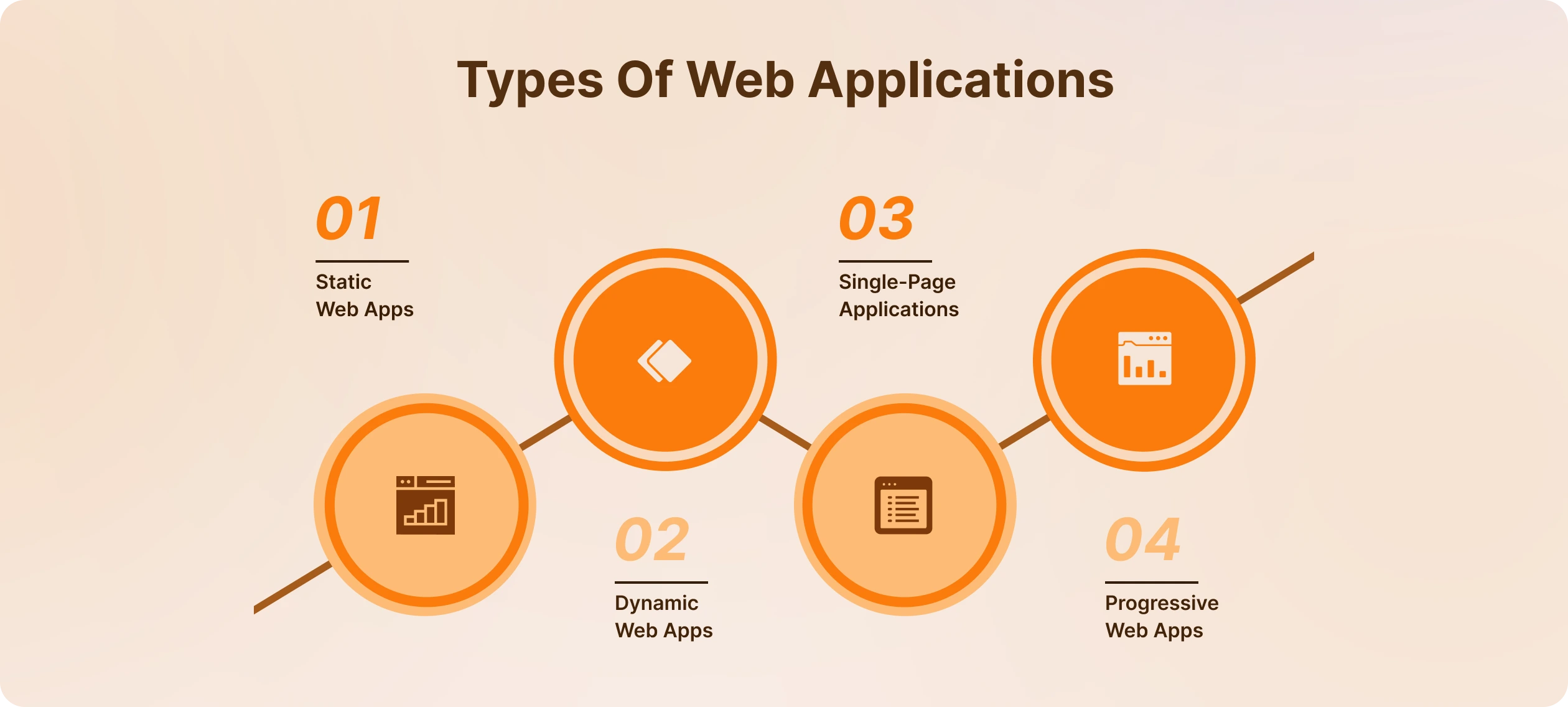
These are rare in business use cases today. Static web apps deliver pre-rendered pages with minimal interactivity. They’re fast but rigid, better for digital brochures or basic sites. Example: A single-page event announcement with no login or database.
Dynamic web apps pull and update content in real time based on user actions. They connect to a database and often support logins, dashboards, search filters, and form submissions. This is the most common type of web app used by businesses.
Example: Warby Parker built a custom web app allowing users to try on glasses virtually and place orders online. This boosted their conversion rates and streamlined order fulfillment by integrating with internal systems.
A SPA loads only once, and all interactions happen within that single page. Instead of reloading the page every time a user clicks, JavaScript dynamically updates content. SPAs feel fast and smooth; like a desktop app in your browser. Example: Gmail, Trello, or any real-time analytics dashboard.
PWAs combine the best of web and mobile apps. They work offline, can send push notifications, and can even be “installed” on a phone’s home screen. For businesses that can’t afford native mobile apps but still want a mobile-like experience, PWAs are a great solution.
Example: Starbucks rebuilt their ordering platform as a PWA. The result? A fast, app-like experience even in low-connectivity areas. It doubled their web app engagement and allowed more users to place orders without downloading an app.
Key takeaway: The type of web app you choose should be based on your goals, your users’ needs, and the kind of experience you want to deliver.
Before you start building, you need to know what type of experience you’re aiming for. Are you solving a customer-facing problem? Automating an internal process? Offering a digital product?
Knowing the difference between a website and a web app and the kinds of apps available, helps you choose the right structure, team, tools, and budget to build a web app that truly fits your business.
Before you write a single line of code or hire a development team, you need a clear business plan. Many companies rush into development without properly identifying what they’re building, who it’s for, or why it matters and that often leads to unnecessary delays, wasted resources, and apps that miss the mark. Successful web application development starts with clarity and purpose.
Whether you’re figuring out how to build a web application from scratch or planning to scale an internal tool, proper business planning is the foundation of every successful project.
Every web app should serve a specific business goal. Are you trying to streamline internal operations? Improve customer service? Generate revenue from a new digital product?
For example, if you’re an eCommerce brand, your goal might be to build a web application that helps users track orders, manage returns, and get real-time support. If you’re a healthcare provider, the goal might be to let patients book appointments, access records, or receive teleconsultations.
Clearly defining your business objectives will help you prioritize the features and choose the right development approach. Ask yourself:
Your answers should form the foundation of your app’s core features, user flow, and development timeline.
To build a web application that people actually use and value, you must understand your audience. Who are they? What are their pain points? What are they trying to accomplish?
Start by creating basic user personas that describe the people you’re building for; whether it’s employees, customers, or external partners. Then work backward to identify which features solve their most pressing needs.
Let’s say you’re building a web app for businesses that manage field technicians. Your users might need to:
That becomes your feature shortlist. Instead of guessing, you’re grounding your scope in real user needs. Avoid feature overload. It’s tempting to pack too much into the first version of your app. But smart teams start simple, solve the core problem, and evolve from there.
Once you define the “what” and “why,” the next question is; how will you measure success?
Key Performance Indicators (KPIs) are critical for guiding your web app’s development and tracking its real-world impact. Here are a few common KPIs based on your goals:
| Goal | Suggested KPI | Example Metrics |
|---|---|---|
| Improve internal operations | Time saved per task, error reduction | Hours saved/week, % fewer manual corrections |
| Customer engagement | Time on app, returning users | Avg. session duration, 30-day retention rate |
| Revenue generation | Conversion rate, cart abandonment | % of visitors who purchase, % abandoned carts recovered |
| Support automation | Number of tickets resolved in-app | % of issues solved without human agent |
These KPIs help you and your development team make smarter decisions throughout the web app development process.
They’ll also shape important choices during development, like interface design, loading speed, or onboarding tutorials; because you’re building with success metrics in mind.
Once your goals and users are defined, the next step is turning those into actionable user stories or flow diagrams. These tools help visualize how users will interact with your app from start to finish.
A user story is a simple sentence that outlines what a user wants to do and why.
Example:
“As a customer, I want to view my past orders so I can reorder quickly.”
A user flow goes a step further and maps out the sequence of actions the user takes like landing on the homepage, logging in, going to the order history, and clicking reorder.
Why does this matter?
Because this is where many apps go wrong. They focus on backend complexity but ignore how users will experience the app.
User stories and flow diagrams also make communication easier with your development team. Whether you’re working with an agency or in-house engineers, these tools provide clarity that reduces guesswork and rework.
They also help you prioritize features and break your app into development milestones; something critical if you’re aiming for a Minimum Viable Product (MVP).
It’s important to realize that planning isn’t something you “do before” you build a web app, it’s part of the build itself. A solid plan reduces wasted effort, keeps your budget in check, and gives your team a clear north star.
At this stage, you should have:
This is the kind of groundwork that sets you up to create and build a web application that meets expectations, not just technically, but functionally and strategically.
The urge to jump straight into development is natural, especially when timelines are tight. But smart businesses take the time to pause, define, and clarify before they move. They know that building an effective digital product starts long before the first developer writes code.
If you want to develop a web application that performs well, aligns with your business goals, and gets adopted by users, your planning process is where it begins. Skip this, and you’re likely to face scope creep, budget issues, or worse, a finished product no one wants to use.
Take this phase seriously, and the rest of your web app development process will run far more smoothly.

When you’re running a business in today’s digital-first economy, building a high-performing web application isn’t just an option; it’s a necessity. From customer engagement platforms and internal dashboards to productized SaaS tools, web apps are at the center of digital operations. But the success of a web app hinges not only on its concept but also on how it’s developed.
Here you’ll learn how to develop a web application from scratch using industry best practices. Whether you’re a founder, product manager, or startup agency looking for information on how to build a web app for businesses, this step-by-step framework ensures you avoid costly missteps and deliver real value. Let us get to the steps to build web app efficiently.
This is the most critical phase in the web application development process. It lays the foundation for everything that follows.
Start by asking:
Clearly articulating your objective helps scope the web app meaningfully. For instance, “We want to build a web app that simplifies employee attendance” is far clearer than “We want to improve HR.”
Gather input from all stakeholders, executives, marketing teams, end-users to define expectations. Simultaneously, perform user research through surveys, interviews, or analyzing existing tools to learn pain points and workflow gaps.
Functional: login/logout, dashboard, search, export to PDF, etc.
Non-functional: speed, scalability, uptime, security.
Tip: Businesses that excel at planning early often reduce development costs by 20-30%, according to McKinsey.
Selecting the right tech stack directly affects your app’s performance, development time, and scalability.
The frontend is the interface users interact with. Tools include:
Your choice here affects app responsiveness and speed.
The backend handles business logic, authentication, databases, and APIs. Languages and frameworks include:
Databases store app data. Choices depend on your data structure:
Use AWS, Azure, or Google Cloud for flexibility and scaling. Use Docker and CI/CD tools (GitHub Actions, Jenkins) for faster delivery pipelines.
This step transforms abstract ideas into visual blueprints and usable interfaces.
Wireframes are black-and-white layouts that outline app structure and user flow without visuals. Tools like Figma, Balsamiq, or Sketch are widely used.
You’ll cover:
After wireframes are approved, they’re turned into clickable prototypes. You can simulate how users interact with the app before development begins.
This includes:
Note: Good UI/UX design can boost conversions by 200%, according to Forrester.
This is the development engine room; your idea gets coded into a working web app.
Your design is turned into a dynamic, responsive interface using:
Developers also ensure:
This handles everything users don’t see:
Best practice: use a RESTful or GraphQL architecture for clean and scalable APIs.
This is where the app gets functional muscle.
Link the frontend and backend with your database. Examples:
Index your database for faster query speeds.
APIs save development time:
According to IBM, the average cost of a data breach is $4.45 million, a secure architecture is not optional.
Bugs are expensive. Testing keeps them from reaching production.
Once the app is stable, it’s time to launch it.
Buy a domain (GoDaddy, Namecheap), set up HTTPS, and configure DNS.
Set up auto-deployment pipelines using:
They save hours and prevent manual errors.
A web app is a living product. Post-launch, focus shifts to monitoring, improvement, and scaling.
Use Mixpanel, Hotjar, or Google Analytics to study usage behavior and optimize continuously. Companies that maintain apps monthly retain over 50% more users, reports Gartner.
So, as of now you might have known the process of how to develop web applications that provide effective results.
Building a web app is not just about getting it up and running; it’s about ensuring long-term performance, security, and maintainability. Whether you’re developing an internal tool or a full-fledged SaaS product, following the right practices helps future-proof your investment.
Here are key best practices for web application development that every business must follow to ensure quality, usability, and growth.
As your user base grows, so will the demands on your application. Poorly optimized apps can crash under load, frustrate users, and damage your reputation.
Best practices:
According to Google, 53% of mobile users abandon websites that take more than 3 seconds to load. Speed is revenue. To build a scalable web app, also think in terms of:
With more than 63% of website traffic coming from mobile devices, your web app must work seamlessly on smartphones and tablets.
Best practices:
Test on real devices across multiple screen sizes, not just browser dev tools.
Web apps are prime targets for cyber threats, especially if they store personal or payment information.
Best practices:
Note: A study by IBM found that the average data breach in 2024 cost $4.88 million. Prevention is much cheaper than recovery.
Cloud platforms offer scalability, performance, and high availability that traditional servers can’t match.
Best practices:
Version control is essential for tracking changes, collaborating in teams, and rolling back problematic updates.
CI/CD (Continuous Integration/Continuous Deployment) ensures that every update you push is tested and deployed automatically, reducing downtime and human error.
Best practices:
CI/CD helps reduce time-to-market and improves code quality; especially valuable for businesses needing fast iteration and deployment.
Poor documentation slows down development, onboarding, and debugging. It also makes it harder to scale the team or hand off projects.
Best practices:
Good documentation empowers current and future developers, making the web application development process sustainable over the long term.
The quality of your web application is directly tied to who builds it. A great idea can fail in execution if you don’t choose the right development partner. Whether you’re a startup, SMB, or scaling enterprise, this decision can make or break your project.
So, how to create a web app and ways to find the best resources that align with your business goals? Let’s break it down.
There are multiple possible ways to build a web app and choosing the right one is important. Here we have enlisted pros and cons from each to help you a bit more!
This means hiring developers, designers, and project managers as full-time employees.
Pros:
Cons:
Best suited for companies with ongoing software development needs and budget flexibility.
Hiring independent professionals for specific roles e.g., a frontend developer or UI/UX designer.
Pros:
Cons:
Best for small features, quick fixes, or design work not recommended for full-scale web app development.
These are dedicated teams offering end-to-end services from planning and design to deployment and maintenance.
Pros:
Cons:
Best for businesses that want a full product built professionally with clear timelines and accountability.
Whether you go with a freelancer or agency, here are must-have qualities to look for in a web application development partner:
A reliable partner doesn’t just code; they think like a product strategist and help you build a web app that delivers outcomes.
Some common pitfalls to watch out for when selecting a development partner:
If they can’t explain how they’ll approach your project or what tools they’ll use, reconsider.
Before making a decision, review their previous work. Look for:
Don’t just ask “Can you build a web app like X?” Instead, ask “How did you solve problem Y in project Z?”
Pro Tip: Conduct a small paid trial project to test their workflow, communication, and code quality.
One of the most common and critical questions businesses ask is: “How much will it cost to build a web app?” The truth is; it depends. Web application development costs can vary significantly depending on your business goals, desired features, and the development team you choose.
Here’s a clear breakdown of what impacts the price and how you can plan your budget effectively.
Several variables influence the cost of building a web application. Understanding these factors can help you avoid surprises and make smarter investment decisions.
Project Complexity: A simple internal dashboard with limited features will cost far less than a multi-tenant SaaS platform.
Feature Set and Scope: Every feature adds hours and cost. Examples include:
Technology Stack: Choosing more modern or niche technologies may lead to higher development costs if expertise is rare or infrastructure is demanding.
Design Requirements: Custom UI/UX design, motion effects, and accessibility standards add more time and cost than using pre-built themes.
Time to Market: Tighter deadlines often mean more developers, overtime, or premium rates, increasing the total cost.
Many companies only budget for development and forget the ongoing costs that come afterward.
Maintenance: After launch, you’ll need developers to fix bugs, add features, and ensure uptime. This can be 15–20% of your initial build cost annually.
Cloud Hosting and Infrastructure: Expect monthly costs for hosting, storage, APIs, and analytics platforms like AWS, Firebase, or Google Cloud.
Security and Compliance: Especially important for healthcare, fintech, or apps handling user data. SSL, GDPR compliance, encryption, etc., come at a price.
Third-party Tools: Integrations with services like Stripe, Twilio, or email automation platforms may include both setup costs and monthly fees.
MVP (Minimum Viable Product): This is somewhere costing between $10,000 – $30,000 and it is ideal for testing your business model or acquiring early users.
Mid-sized Custom Web App:The cost lies between $30,000 – $80,000 and it includes core features, APIs, responsive design, and admin dashboard.
Enterprise-grade App: Cost is around $100,000+. However, it includes multi-user support, high security, custom integrations, complex architecture, and ongoing DevOps support.
Note: Costs vary based on development location (e.g., North America vs Eastern Europe or India).
Want to stay on your budget while maintaining quality? No worries, read these tips below and ensure you do not go out of your budget.
Start Small: Build an MVP first to validate your idea. Add features later based on real feedback.
Prioritize Core Features: Avoid scope creep. Focus only on features that impact business goals or user experience.
Use Open-Source Tools: Libraries and frameworks can reduce development time.
Choose the Right Partner: A skilled development agency may charge more but will save you time, errors, and post-launch headaches.
Use Agile Development: Work in sprints and assess progress regularly to avoid bloated timelines and missed expectations.
Launching your web application is a big milestone, but it’s only the beginning. Many businesses make the mistake of thinking the work ends at deployment. In reality, the post-launch phase is where long-term success is shaped.
To ensure your web app performs, grows, and continues to meet user expectations, you need a structured post-launch plan. Here’s how.
As soon as your app goes live, track its performance closely. Use tools like Google Analytics, Mixpanel, or Hotjar to monitor:
Also, keep an eye on server performance (uptime, error logs, response time) using services like New Relic or Pingdom.
Pro tip: A slow app or broken functionality will cost you users fast, fix performance before adding new features.
No product is perfect at launch. The best apps evolve based on real user input.
Use this feedback to fix pain points and release focused updates that improve the experience.
As your user base grows, plan ahead to scale smoothly. This includes:
A well-thought-out roadmap helps you adapt quickly without disrupting existing users.
Customer support plays a big role in retention. Offer multiple support channels like live chat, email, or ticketing systems. Define clear SLAs (service-level agreements) to manage:
Also, create a knowledge base or FAQ section to reduce dependency on support staff.
The businesses winning today aren’t just building web apps — they’re creating smarter, linear systems that scale and give them a competitive edge. Whether you’re a startup racing to launch or an established company streamlining operations, a well-built web application can redefine your growth.
As Dev Story is a leading web app development company that combines proven technology frameworks with strategic innovation to deliver high-performance digital solutions—on time and aligned with your business vision. We don’t just build functional products; we engineer scalable, future-ready applications that drive measurable results.
Success starts with clarity, strategy, and execution. If you want to build a web application that stands out and performs under pressure, you’re in the right place.
Want clarity, speed, and expert execution? Let’s talk. Reach out now for a free consultation and let’s build something that works beautifully.