31 January 2025
How to Choose the Best Mobile App Development Company for Your Business Read More - Premium App & Web Development With Limited-Time Savings  Enjoy 20% Off All App & Web Services
Enjoy 20% Off All App & Web Services  Claim Your Offer Today -
Claim Your Offer Today -
A few years ago, “online learning” meant watching a grainy YouTube lecture and trying to stay awake. Then came the pandemic, and everything changed. Classrooms turned into Zoom rooms, teachers became content creators, and students started learning from apps that felt more like Netflix than school.
What began as a stopgap has now evolved into a global movement. From primary schools running digital lessons to professionals upskilling between work calls, education app development has become the heartbeat of modern learning. They’ve turned rigid syllabuses into personalised experiences, complete with live sessions, quizzes, and even AR-based lessons.
It’s no surprise then that the EdTech market, worth around $251 million in 2024, is on track to hit over $810 million by 2033. That’s not just impressive, it’s proof that learning has gone borderless, and technology is the new blackboard. But how much does it cost to develop education app? Let’s find out
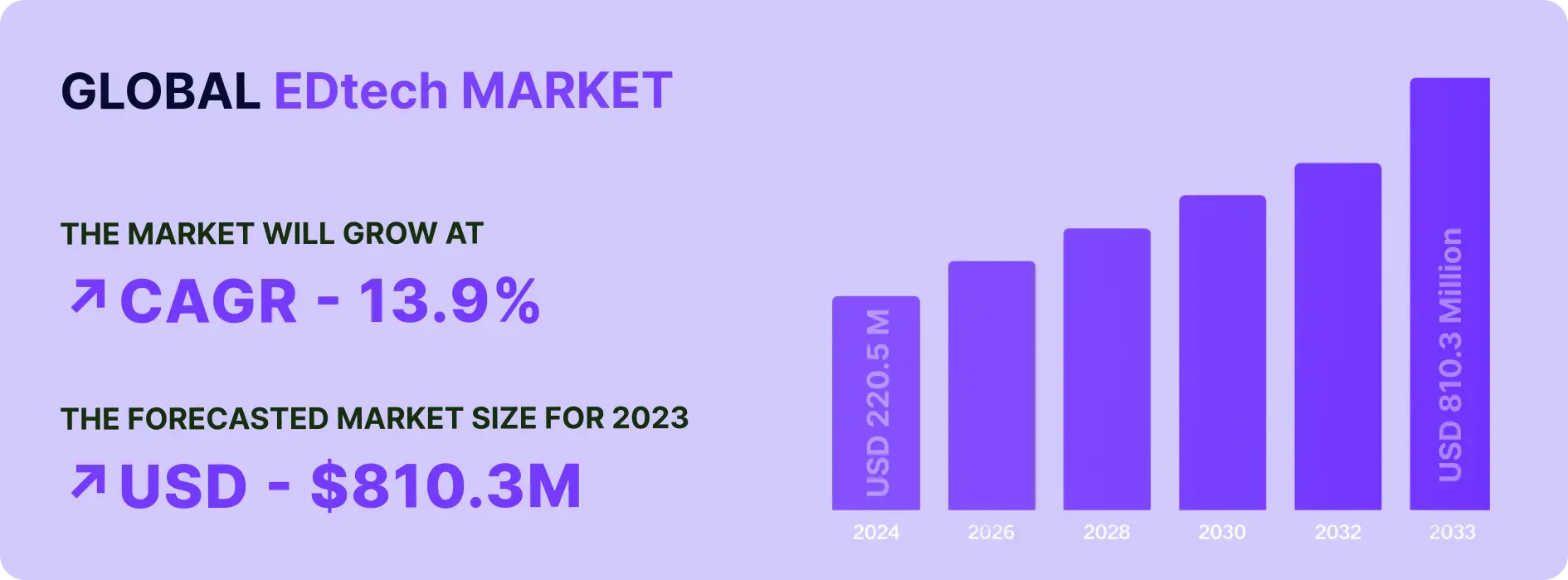
Before we get into understanding how much does it cost to develop education app, let’s get an idea about the education ecosystem. If education were a city, EdTech apps would be its roads, bridges, and public transport, connecting learners to knowledge in ways traditional classrooms never could. Today, the ecosystem of education apps is vast, diverse, and growing faster than ever, thanks to a global appetite for accessible, personalised, and engaging learning experiences.
First, let’s look at the main types of apps shaping this ecosystem, and then understand the cost to make educational app:
The way these apps are designed and built is constantly evolving. Some of the most influential trends include:
In short, the education app ecosystem is like a thriving metropolis of learning, where every type of app plays a role, some provide the highways, others the shortcuts, and a few even let you soar above the city entirely. The cost to make educational app also varies based on these factors. The result is a learning experience that’s flexible, interactive, and tailored to the way modern learners live, work, and play.
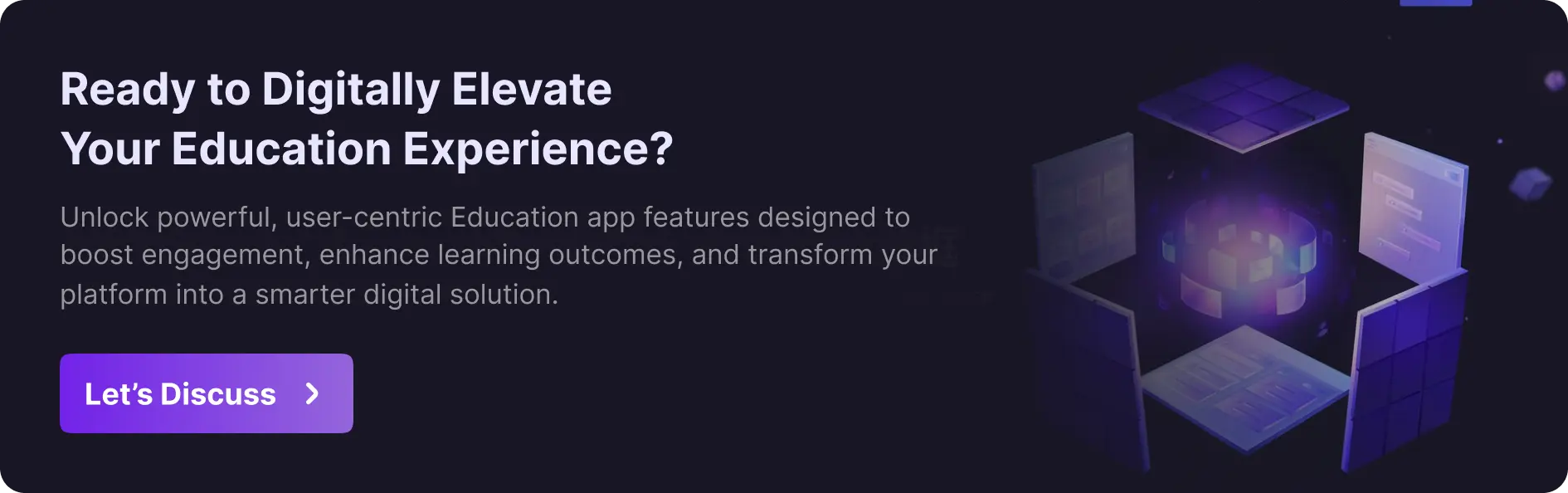
When it comes to building an education app, thinking of it as a single “product” can be misleading. In reality, it’s more like a mini-ecosystem, a carefully structured network of features and modules, each catering to different users: students, instructors, and administrators. Just like a well-functioning school, every part of this ecosystem has its role, and missing one can disrupt the entire experience. Let’s break it down to understand cost to make educational app.
The student app is, unsurprisingly, the heart of the ecosystem. It’s the interface that learners interact with daily, and its design and features can make or break engagement.
While students are the learners, instructors are the engine of content creation. A robust instructor app ensures that educators can manage courses efficiently without technical headaches.
Behind every well-functioning education app is an admin panel, the control room that keeps everything in check, that also influences cost to build education app.
Beyond the core modules, advanced education apps often include optional features that enhance the ecosystem and influence the cost to build education app:
The final price isn’t determined by one factor, it’s a combination of complexity, type, platform, and additional integrations. Let’s break it down in a way that’s easy to grasp, whether you’re an entrepreneur planning a new EdTech startup or a school looking to digitize your classrooms.
| Level | Features | Estimated Cost |
|---|---|---|
| Basic / MVP | Core features — registration, course catalog, progress tracking, basic payments | $10K – $25K |
| Medium | Custom UI, live classes, chat, analytics, secure payments | $25K – $100K |
| Advanced | AI tutors, AR/VR, gamification, adaptive learning | $100K – $300K+ |
The cost to develop education apps generally fall into three levels of complexity, each with different costs and requirements.
Basic apps, or Minimum Viable Products (MVPs), focus on core functionality. They include essentials like user registration, course catalogs, progress tracking, and simple payment integration.
Cost: $10,000–$25,000
Example: A quiz app that allows students to take timed tests, track scores, and view their performance over time.
These apps are ideal for startups testing the market or schools launching pilot programs. With fewer features, education application development is faster, design costs are lower, and deployment is quicker.
Medium complexity apps include additional features, a custom interface, and integration with third-party services such as video conferencing, chat modules, or analytics tools.
Cost: $25,000–$100,000
Example: An online course platform offering live classes, AI-based course recommendations, and certificate issuance.
These apps are suitable for institutions and businesses looking to provide a richer learning experience. They require more backend development, thoughtful UI/UX design, and secure payment handling.
Advanced apps offer extensive functionality and high interactivity. Features may include gamification, AR/VR support, AI tutors, adaptive learning, multi-platform deployment, and detailed analytics.
Cost: $100,000–$300,000+
Example: A language-learning app with AI personalization, interactive exercises, live instructor sessions, and gamified leaderboards.
Building these apps requires a dedicated software development team, rigorous testing, and ongoing maintenance, which explains the higher costs. Advanced apps are designed for institutions or businesses aiming for a highly engaging and scalable learning platform.
| App Type | Basic Cost | Advanced Cost |
|---|---|---|
| Quiz/Test App | $10K – $20K | $30K – $50K |
| Online Course App | $20K – $35K | $50K – $80K |
| Language Learning App | $25K – $40K | $60K – $100K |
| LMS (School/Enterprise) | $30K – $60K | $80K – $150K+ |
Beyond complexity, the type of education app also significantly affects cost to develop education apps. Let’s explore typical categories:
For example, a startup offering coding tutorials might start with a basic course app to test engagement. As the user base grows, adding live sessions, AI-driven exercises, and community features pushes it into the advanced range.
Imagine an app like Babbel: the core lessons are basic, but the advanced version uses voice analysis, gamification, and adaptive algorithms, all of which increase education application development cost.
For instance, a school district may start with a simple LMS for homework and announcements. As they scale to include live classes, automated grading, and multi-school management, cost to build education app climb significantly.

Let’s break down the main factors that influence how much your app will cost.
Features are the backbone of any app, and naturally, the more advanced your features, the higher the cost. Education apps can generally be grouped into three levels: basic, advanced, and premium.
User experience is everything. Even the best content can fail if the app is confusing or dull. A student should be able to find a course, track progress, and complete lessons with minimal friction.
The choice of technology impacts scalability, speed, and long-term maintenance.
The makeup of your development team directly influences education application development cost:
Additionally, seniority levels play a major role in cost. Senior developers and architects command higher rates but reduce rework and technical debt. A well-balanced team with clear roles, agile processes, and strong domain expertise can significantly optimize timelines, control costs, and ensure long-term maintainability of the education app.
Education apps handle sensitive data, especially K–12 platforms. Parents and institutions expect robust security:
Building the app is only half the journey. Post-launch maintenance ensures it continues running smoothly:
Want to control the cost to build education app while building a feature-rich, scalable education app? Partner with DevStory to get expert guidance, smart planning, and a development team that turns your vision into a high-performing, user-friendly platform.
7. Third-Party Integrations & APIs
Key Considerations:
LMS & Content Standards: Integrating SCORM, xAPI, or LTI ensures compatibility with existing learning systems but requires custom mapping and validation.
Video & Live Classes: APIs for video streaming, virtual classrooms, and recordings increase backend load and licensing costs.
Payments & Notifications: Payment gateways, SMS, email, and push notification services add per-use and subscription expenses.
These integrations improve functionality and scalability but increase development time, testing cycles, and long-term operational costs.
8. Offline Access & Data Synchronization
Key Considerations:
Local Storage: Course content, quizzes, and progress tracking must be stored securely on devices for offline use.
Sync Engine: Data must sync accurately once users reconnect, requiring conflict resolution and version control.
Extended QA: Offline features need extensive testing across devices and network conditions.
Offline capabilities enhance accessibility and user experience but significantly raise development complexity and cost.
When it comes to building an education app, not all features are equal. Some are essential for the app to function, while others make it more engaging or specialized. Understanding how each feature affects cost to make educational app can help you plan your budget better. Let’s break it down.
Core features are the must-haves. These are what your app needs to work properly and give users a smooth experience.
These features are essential, and for a basic app, they typically form the bulk of the initial education application development cost.
Once the core is in place, advanced features can significantly improve the learning experience and keep users engaged.
Advanced features increase both development time and education mobile app development cost, but they can significantly improve retention and user satisfaction.
Optional features are not necessary for the app to work but can provide a competitive edge or cater to specific use cases:
“Additional Read- AI in Mobile App Development: What to Expect in 2025”
When you’re building an education app, figuring out how you’ll make money is just as important as deciding which features to include. Your monetization strategy not only affects revenue but also influences cost to make education apps, because each model has its own technical and design requirements. Let’s look at the most common approaches.
The freemium model offers basic content for free, while premium features are behind a paywall or available through in-app purchases. Many language-learning and skill apps use this model. For example, a student might access the first few lessons of a course for free, but unlock advanced lessons or quizzes with a one-time payment or subscription.
Subscription models provide full access to content for a recurring fee, typically monthly or annually. Platforms like Coursera or Skillshare use this approach. Users pay for access to the entire library of courses or a bundle of premium features.
Some platforms, like Udemy, charge users on a per-course basis. Users purchase only the courses they want, without ongoing fees.
B2B licensing targets schools, universities, or corporate clients. In this model, institutions purchase access for multiple users or the entire organization.
Some apps offer free content and generate revenue through third-party advertisements or sponsored content.
Developing an education app isn’t just about writing code and uploading it to app stores. It’s a structured process that unfolds in stages, each contributing to the overall cost. Understanding how education mobile app development cost are distributed across these phases can help you plan your budget more accurately and avoid surprises.
Before a single line of code is written, the groundwork is laid. This phase focuses on research, planning, and defining the app’s features.
Although this stage accounts for just 10–15% of total costs, it sets the foundation for the rest of the project. Skipping it can lead to misaligned expectations, feature creep, and higher costs later.
This is where most of the investment goes. The bulk of the time and money is spent on building the app and making it visually appealing and functional.
Because this phase involves coding, integration, and multiple rounds of refinement, it typically consumes the largest portion of the budget, around 60–70%.
Even after development, the app isn’t ready for users until it passes thorough testing.
Launching the app is just the beginning. Post-launch support keeps it running smoothly and improves the experience over time.
Ready to bring your education app to life without the guesswork? Partner with DevStory’s expert development team to plan, design, and build a scalable, user-friendly app that fits your budget and vision.
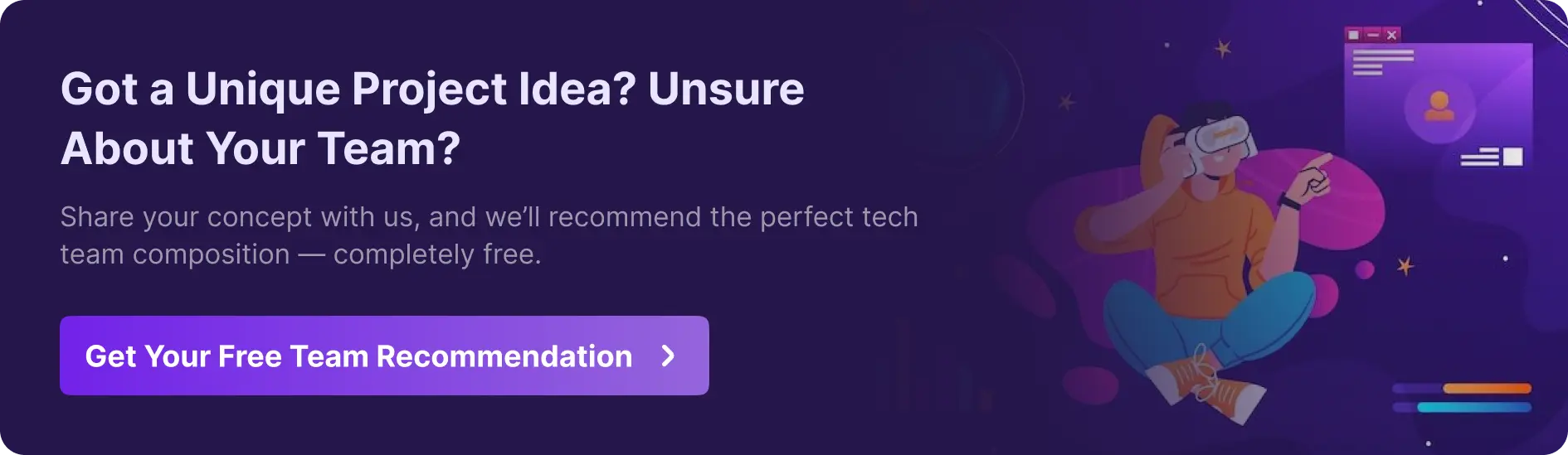
Building an education app can be expensive, but there are smart ways to manage the cost of developing an educational app without compromising on quality. Let’s look at some practical strategies that help you get the most value for your investment.
A Minimum Viable Product (MVP) focuses on the core features your app needs to function. Instead of building every feature at once, start small, launch quickly, and gather user feedback. For example, if you’re creating a language-learning app, you might start with basic lessons, progress tracking, and payment integration.
Once you validate that users enjoy the app and the concept works, you can gradually add advanced features like AI-based recommendations or gamified challenges. This approach reduces upfront educational app development costs and helps avoid spending on features that may not resonate with users.
Using open-source tools, frameworks, and ready-made software development kits (SDKs) can significantly cut development time and cost. For instance, integrating an existing video player SDK or a payment gateway library is faster and cheaper than building these features from scratch. Many open-source solutions are well-maintained and secure, allowing you to focus your development resources on unique app features.
Choosing the right technology stack for mobile app development is crucial for both cost and scalability. Cross-platform frameworks like Flutter or React Native allow you to build apps for iOS and Android simultaneously, reducing development time and maintenance costs. Backend technologies like Node.js or Django offer scalability while keeping infrastructure costs manageable. Choosing the right stack from the beginning prevents costly rewrites later.
It’s tempting to include every feature imaginable, but this can quickly inflate costs. Identify the features that are essential for the first version of your app, and roll out secondary or advanced features in later updates. This phased approach not only controls costs but also keeps your development timeline realistic.
Outsourcing to experienced development hubs, such as India, Eastern Europe, or Southeast Asia, can reduce hourly rates without compromising quality. Many agencies offer dedicated teams with experience in EdTech apps, which helps keep costs predictable while maintaining high standards.
Automating QA through testing scripts and setting up CI/CD pipelines ensures faster releases with fewer bugs. This reduces manual effort, shortens development cycles, and lowers long-term maintenance educational app development costs.
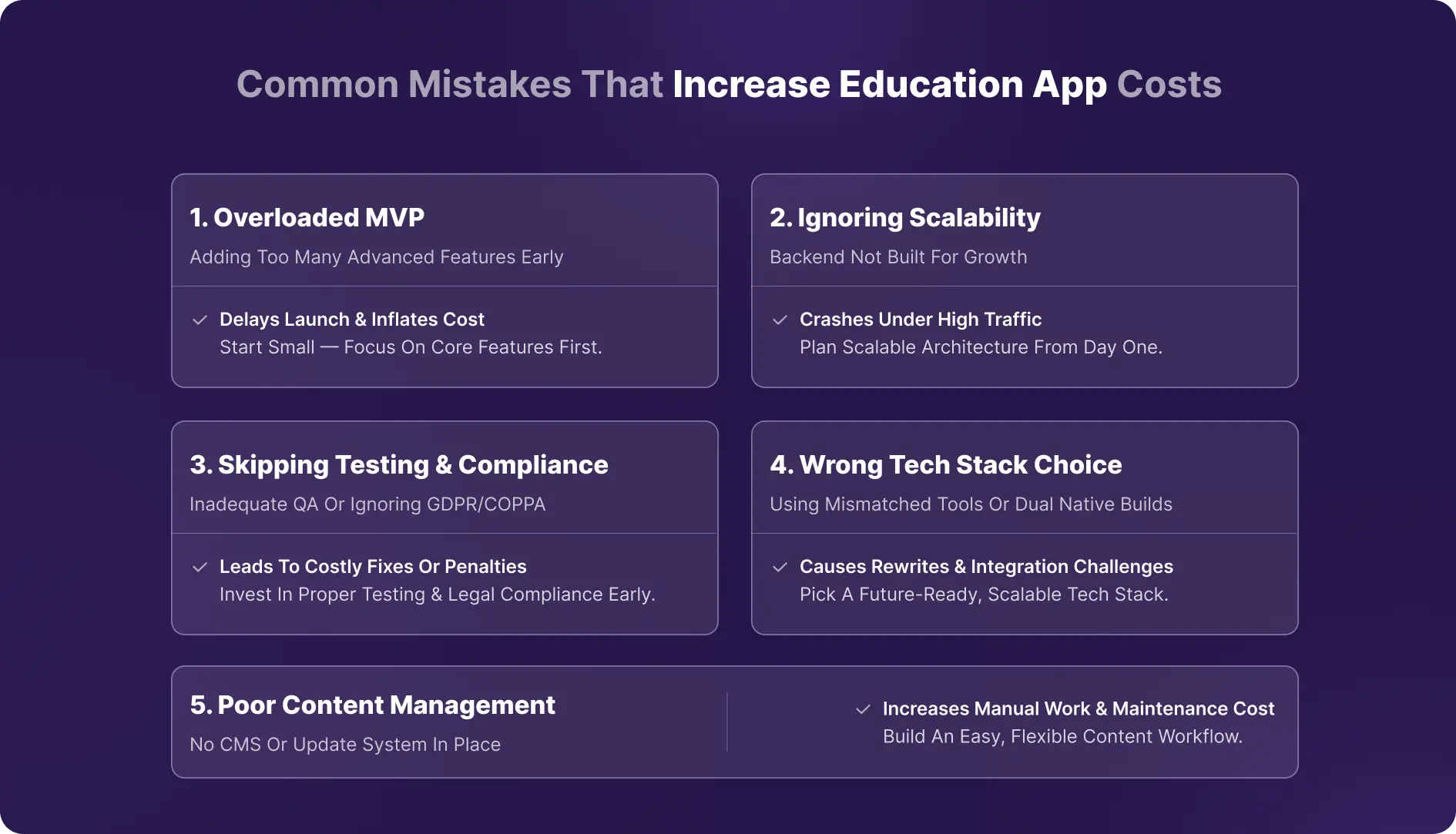
Developing an education app can quickly become expensive if certain pitfalls aren’t avoided. Many businesses focus on speed or feature lists and end up facing unexpected delays and higher costs. Let’s go through some common mistakes that drive up development expenses and how to avoid them.
One of the most frequent mistakes is trying to include every feature imaginable in the first version of the app. While it’s tempting to offer AI recommendations, gamification, AR lessons, and offline access all at once, this often results in longer development times and higher costs.
The MVP should focus only on core functionality, registration, course access, progress tracking, and payments. Advanced features can be added later after validating user demand. Overloading the MVP not only increases cost but also delays your launch, reducing your ability to test the market early.
Some teams build apps that work well for a small number of users but struggle when traffic grows. Ignoring application scalability in the early design phase can lead to costly rewrites or server upgrades later. For example, a tutoring app might perform fine with 1,000 users but crash when thousands of students log in simultaneously.
Planning for scalable backend architecture, cloud hosting, and efficient database management from the beginning saves money and prevents performance issues down the line.
Skipping or minimizing testing to save time is another common mistake. Functional, performance, and usability testing are crucial, especially for apps handling student data. Likewise, education apps often need to comply with regulations like GDPR or COPPA for children.
Underestimating these requirements can result in costly fixes, penalties, or legal issues. Allocating sufficient budget for testing and compliance from the start ensures a smoother launch and avoids expensive surprises.
Selecting a technology stack without considering long-term goals can inflate costs. Using multiple mobile app development frameworks for iOS and Android separately instead of a cross-platform solution, or picking a backend technology that doesn’t support expected traffic, can lead to expensive rewrites.
Choosing the wrong stack may also make it difficult to integrate third-party services or scale efficiently. Evaluating tech options carefully and aligning them with app requirements reduces unnecessary costs.
Education apps rely heavily on content, courses, quizzes, videos, and assessments. Failing to plan a proper content management system or update workflow can lead to manual work, errors, and increased maintenance costs. For instance, if instructors can’t easily upload courses or modify content, your team will spend extra hours managing updates. Building a flexible CMS and update process from the beginning ensures ongoing efficiency and lower operational costs.
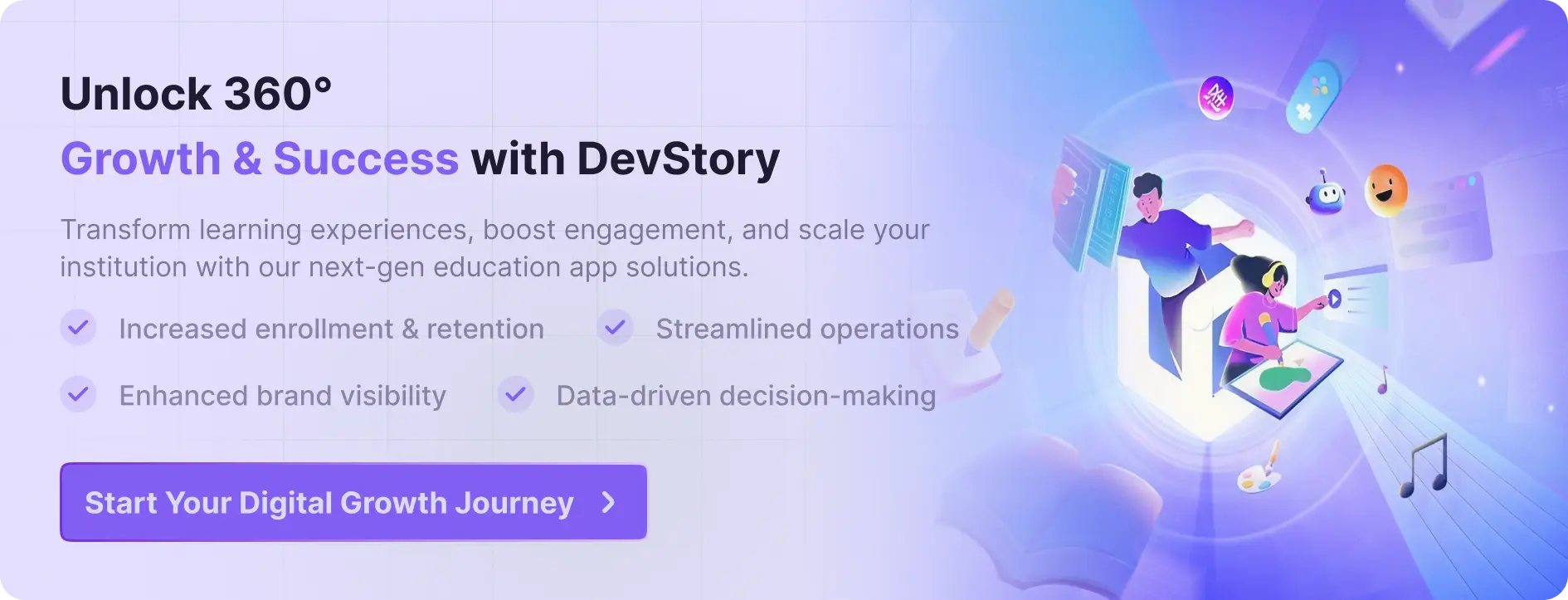
The cost of developing an education app isn’t a fixed number, it depends on several factors, including the scope, complexity of features, chosen platform, and even the region where development takes place. What matters most is not just minimizing upfront expenses but making smart decisions that ensure long-term value.
Phased execution and careful planning can go a long way in controlling costs. Starting with a well-defined MVP, prioritizing essential features, and scaling gradually allows you to validate ideas and allocate resources effectively. Similarly, choosing the right tech stack, integrating the necessary compliance measures, and planning for ongoing maintenance ensures your app can grow without costly overhauls.
If you’re looking to bring your education app idea to life without compromising on quality or scalability, partner with an experienced education app development company like DevStory. Their expertise can help transform your vision into a smart, user-friendly, and scalable platform that stands out in the competitive EdTech space.