31 January 2025
How to Choose the Best Mobile App Development Company for Your Business Read More - Premium App & Web Development With Limited-Time Savings  Enjoy 20% Off All App & Web Services
Enjoy 20% Off All App & Web Services  Claim Your Offer Today -
Claim Your Offer Today -
Thinking of developing an iOS app? The framework you choose now will shape your product’s performance, scalability, and cost for years to come. Although Flutter promises quicker development and cross-platform reach, can it truly stand out to Swift’s native power and flawless Apple integration?
Many startup founders and product owners face this critical question before building an iOS app: Flutter or Swift?
This isn’t just about coding, it’s about speed vs. refinement, cost vs. performance, short-term benefits vs. long-term growth. Should you use Swift to fully commit to Apple’s ecosystem? Or accept the allure of Flutter’s “write once, run anywhere” feature? Both are popular and demanding technologies.
Are you someone looking into iOS app development or a top-vetted iOS developer thinking of building an app on the iOS platform? Stay stick to the article for deep and valuable insights that will help you in selecting the right tools for your project.
Suggested Read- How To Choose the Right Tech Stack for Mobile App Development?
This detailed guide breaks down Flutter vs Swift across core technical and business factors: performance benchmarks, UI and design flexibility, developer experience, cost implications, scalability, and more. By the end, you’ll walk away with clarity not just on what is Swift or what is Flutter, but on which one makes sense for your product’s vision and roadmap.
However, amidst the number of possibilities, the most crucial decision holds the power to revolutionize your iOS app development venture. Choosing the right framework between Flutter and Swift has the capability to work wonders. So let’s deep dive and initiate and find out the hidden talent and discuss on Flutter Vs Swift comparison
When comparing Swift vs Flutter, the first step is understanding what each platform is at its core, how it was built, what it’s meant to do, and how businesses are using it today. This basic understanding helps in assessing their proficiency, development workflows, ecosystem support, and overall suitability for modern and smart iOS app development needs.
Let’s take a move and know about the core definition of What is Swift? Because it is important to know how Swift evolved and why it has become Apple’s favourite programming language for development. Knowing its origins and purpose sets the space for exploring its exclusive strengths and developer advantages.
Apple started the development of Swift as a modern, safe, and high-performance programming language in the year 2010. In 2014 it was officially announced at Apple’s Worldwide Developers Conference (WWDC) alongside iOS 8. So the WWDC app was the first publicly released app built in Swift.
Coming up with some amazing stats that will help you take your decision in selecting the ideal framework for your iOS app development.
According to the TIOBE index June 2022 report, Swift ranked at 10th place. Another study reveals that Swift has 59.5K stars, 9.6K forks and 900+ contributions on Github.
Swift is Apple’s official programming language designed to build fast, secure, and reliable apps for all Apple platforms iOS, macOS, watchOS, and tvOS.
Thanks to its clean syntax and growing support, Swift has become the first choice for building high-performance iOS apps with Swift. It’s widely used for developing apps that need tight integration with Apple’s native features like ARKit, CoreML, and Metal.
Swift is a compiled language, meaning it turns code directly into machine code, which results in faster app execution. This is one of the key reasons why many developers and businesses prefer Swift for iOS app development, especially when performance is a top priority.
Thinking about Flutter and if you can use this cross-platform framework to create your next successful app? In this section we will discuss what Flutter brings to the table and determine which industries it will work best for in this part.
Flutter is an open-source UI toolkit created by Google. Launched in 2017, it allows developers to build cross-platform applications—including Android, iOS, web, and desktop from a single codebase. Flutter uses a programming language called Dart and includes everything needed to build visually rich, high-performance apps.
For Google Pay, Google Classroom, and other services, Google selects Flutter development. Furthermore, Flutter provides the foundation for 14% of apps in the App Store and 23% of apps in the Google Play Store, and this percentage is rising quickly.
Flutter’s major strength lies in its customizable widgets and hot reload feature, which allows developers to see real-time changes during the development process. These features speed up development time and make Flutter especially suitable for MVPs, design-heavy apps, and rapid prototyping.
Reaching more users in websites and mobile devices with the same performance is its unique feature.
The lack of legacy problems with Flutter app development also makes the codebase cleaner and more innovative. This streamlines updates and maintenance, providing a better evolution of apps over time.
Additional Read- Flutter for web app development: benefits, threats, applications.
Companies using Flutter:
eBay Motors is built using Flutter to deliver a consistent, scalable UI for both Android and iOS users.
Alibaba, Toyota, and Google Ads use Flutter to build design-rich apps with complex functionality and fast deployment cycles.
Flutter has matured quickly, with a thriving community and a rapidly growing plugin ecosystem. For businesses looking to validate ideas quickly or reduce the cost of launching across multiple platforms, Flutter for iOS app development can be a strategic advantage.
Choosing between Swift and Flutter isn’t just a developer’s concern, it’s a business-critical decision. These tools represent two very different philosophies:
| Category | Swift (Native iOS) | Flutter (Cross-Platform) |
|---|---|---|
| Use Case | Best for iOS-exclusive apps (e.g., banking, AR, Apple Pay) | Best for cross-platform MVPs, internal tools, or design-heavy apps |
| Performance | Faster startup, native CPU/GPU access, efficient memory (ARC) | Slightly slower cold starts, higher memory usage (Dart GC), but smooth 60+ FPS animations |
| UI & Design | Native look/feel (SwiftUI/UIKit), follows Apple HIG | Pixel-perfect custom designs, widget-based, consistent across platforms |
| Development Speed | Slower due to native compilation; Xcode Live Preview limited | Faster iteration with Hot Reload; single codebase for iOS/Android |
| Learning Curve | Steeper (Swift syntax, iOS frameworks) | Easier for web/JS developers (Dart resembles Java/JS) |
| Tooling | Xcode (robust but Apple-locked) | VS Code/Android Studio (flexible, community plugins) |
| Ecosystem | Full access to iOS APIs (ARKit, CoreML, etc.) | Plugin-based native access (via platform channels); some delays in iOS updates |
| Maintenance | Higher long-term cost (iOS-specific updates) | Lower maintenance (shared codebase) but may need native bridges for new iOS features |
| Cost | Expensive (iOS-only devs, longer timelines) | Cost-effective (single team for iOS + Android) |
| Community | Apple-backed, strong enterprise support | Rapidly growing, 1M+ developers, Google-backed |
| Animations | Native transitions (SwiftUI), but complex animations require more effort | Advanced custom animations (Skia engine), ideal for interactive UIs |
| Scalability | Excellent for large iOS apps (finance, healthcare) | Good for MVP-to-mid-scale; may need native code for heavy scaling |
| Debugging | Deep profiling with Xcode Instruments | Flutter DevTools (widget inspector, performance profiling) |
| Platform Support | iOS/macOS only | iOS, Android, Web, Desktop (single codebase) |
For example, if you’re developing a mobile banking app that relies heavily on biometric security, AR scanning, and tight integration with Apple Pay, Swift is the better choice. But if your team is delivering an internal field reporting tool for both Android and iOS users under time pressure, Flutter offers faster rollout and shared maintenance.
As of now it is clear what is Swift and what is Flutter and why businesses pick them. But there is a lot to know apart from this and community support is a crucial aspect. Here we have listed the evolution and use of both Swift and Flutter in detail.
Swift is now at version 5.10+, with continuous improvements in performance, concurrency, and syntax. Backed by Apple, Swift enjoys deep integration with the iOS SDKs and gets immediate updates with every iOS version.
Swift developers benefit from:
Access to the latest Apple APIs
Rich debugging and profiling tools in Xcode
A rapidly growing talent pool, especially in North America and Europe
However, Swift and iOS app development often require knowledge of native design principles (Auto Layout, Interface Builder, SwiftUI states), making it more complex for teams scaling from web-based stacks.
Flutter has over 1 million monthly active developers globally and almost 30% of the new apps use it for powering apps. Its appeal comes from speed, visual flexibility, and ease of learning for teams already using JavaScript or front-end frameworks.
Flutter’s plugin library hosted on pub.dev offers support for everything from camera access and payments to backend integrations and animations. It also enjoys strong enterprise support with Google’s Flutter for Web, Desktop, and embedded devices now gaining adoption in POS systems and industrial apps.
Key Takeaway
The Swift vs Flutter debate is less about which is “better” and more about what’s “right” for the product you’re building.
If you need deep iOS integration, superior performance, and long-term platform consistency, choose Swift.
If your priority is speed to market, code reusability, or MVP validation across platforms, choose Flutter.
Up next, we’ll look at the architectural and language-level differences between Flutter and Swift and how those decisions ripple across the development cycle.
When evaluating Swift vs Flutter for iOS app development, understanding the architectural foundation and language approach of both platforms is essential. These technical choices directly impact scalability, performance, and how your development team works on a day-to-day basis.
Swift is tightly coupled with Apple’s native frameworks like UIKit and SwiftUI. That means apps are built directly on top of Apple’s system APIs, allowing full access to the device’s features, rendering engine, and hardware-level optimizations.
Everything in a Swift-built app runs through Apple’s native architecture, using Swift as the programming language and Xcode as the IDE. The rendering pipeline, animations, touch responses, and data flows are optimized for iOS performance.
Swift benefits:
Low-latency access to iOS APIs
Seamless integration with Apple-native frameworks
Compiles directly to machine code for optimal runtime speed
Built-in memory safety and concurrency handling
This architecture is ideal for apps requiring high-performance real-time features like media processing, AR/VR modules, or extensive background services.
Flutter follows a layered architecture, designed for flexibility and custom control. At the top is the Flutter framework, built using Dart. It sits above the Engine layer, which includes the Skia rendering engine and platform channels. Below that is the Embedder layer, which allows the app to run on various operating systems including iOS.
Everything the user sees in apps built with flutter is drawn on canvas via Skia, independent of platform-native UI elements. This gives Flutter complete control over visuals and layout.
Key components of Flutter’s architecture:
Dart language: Optimized for UI with asynchronous support and hot reload
Widgets: Everything is a widget, allowing full customization of UI
Platform Channels: Used to communicate with native components like GPS, camera, sensors
Flutter’s separation from native UI frameworks means you can create pixel-perfect, branded designs consistently across platforms. However, integration with native APIs sometimes requires additional effort.
Swift and Dart serve different developer ecosystems. Swift is strongly typed, modern, and deeply embedded in Apple’s development culture. Dart, developed by Google, is optimized for building reactive UIs and offers features familiar to JavaScript or Java developers.
Swift:
Strong static typing
Protocol-oriented programming
Automatic memory management (ARC)
SwiftUI for declarative UI creation
Great concurrency support with async/await
Dart:
Object-oriented and class-based
Supports async/await and Futures for async programming
Allows both imperative and declarative styles
Fast learning curve for web/front-end developers
Highly readable syntax for widget trees
Swift may require a longer ramp-up for new developers, but it gives fine-grained control over iOS-specific behavior. Dart is easier for cross-platform or frontend-heavy teams to adopt and iterate rapidly.
Your team’s productivity also depends on tooling. Swift development is tied to Xcode, Apple’s official IDE. It offers advanced profiling tools, Interface Builder, and tight integration with iOS simulators. However, it can feel restrictive for developers used to more customizable environments.
Flutter supports VS Code, Android Studio, and IntelliJ, offering a flexible experience and community-driven extensions. Features like hot reload, extensive widget libraries, and integration with Firebase enhance development speed.
Comparison at a glance:
| Feature | Swift (Xcode) | Flutter (VS Code, Android Studio) |
|---|---|---|
| Language | Swift | Dart |
| UI Framework | SwiftUI / UIKit | Flutter Widgets |
| Rendering | Native iOS APIs | Skia Engine |
| Hot Reload | Preview in SwiftUI | Yes |
| Community Packages | CocoaPods | pub.dev |
| Native Integration | Seamless | Through platform channels |
Swift offers native build pipelines using Apple’s tools. From provisioning to deployment, everything is tailored for iOS. Flutter, being cross-platform, uses its own build process, abstracting much of the underlying complexity but occasionally requiring native bridge code.
If your team is building apps that must deeply integrate with iOS features like Siri, Haptic Touch, ARKit, or Metal, Swift’s direct approach is more reliable.
Flutter is better suited for fast, feature-rich apps that need consistency across platforms without sacrificing UI richness.
When it comes to mobile apps, performance isn’t just a backend concern it defines user satisfaction from the first tap. Speed, rendering smoothness, memory usage, and response time are all make-or-break factors. This section explores flutter vs. swift performance comparison and how they differ in critical areas for iOS applications.
If you are thinking of a cross-platform framework that delivers high-quality iOS applications and offers better user experience, then Flutter is a best choice.
Its layered architecture reduces reliance on platform-specific APIs, resulting in faster performance, smooth animations, seamless transitions, and quick start-up times.
Flutter leverage Ahead of Time (AoT) compiled Dart garbage collector that enables fast communication with the device. Additionally, a lot of Flutter animation widgets come with pre-made effects that may be customised to meet your unique requirements. Therefore, Flutter performs just as well as Swift if you don’t want the most out of your iOS application. While Swift may be the go-to for maximum iOS performance, Flutter delivers comparable results for most applications.
Apps built with Swift typically launch faster than Flutter apps on iOS. Since Swift is compiled directly into native machine code, there’s minimal overhead. It communicates directly with the iOS runtime and system frameworks, offering seamless cold and warm startup performance.
Flutter, on the other hand, needs to initialize the Dart runtime and load the Flutter engine before rendering the first screen. While these delays are often imperceptible in small apps, in larger apps, the difference in cold-start time becomes more evident.
UI rendering speed is where Flutter shines. Its Skia rendering engine is optimized for smooth, 60+ FPS animations across devices. Since Flutter doesn’t rely on native UI components, it avoids UI thread bottlenecks, enabling developers to animate or transition between screens fluidly even in complex designs.
However, Flutter’s rendering comes with higher CPU usage because it’s painting everything from scratch. Swift, using UIKit or SwiftUI, hands off rendering to iOS’s native graphics stack, which is more resource-efficient but slightly less flexible for custom animations.
In real-world scenarios:
Swift uses Automatic Reference Counting (ARC) for memory management, providing deterministic and optimized performance. It minimizes memory leaks when implemented properly and allows developers to profile memory usage through Xcode tools like Instruments.
Flutter relies on Dart’s garbage collection, which is non-deterministic. While Dart’s garbage collector is fast and optimized for UI responsiveness, under high memory pressure (especially in image-heavy apps), it may cause minor frame drops or pauses during collection cycles.
Memory comparison:
For apps that rely on real-time data processing, background sync, or offline modes, thread management becomes important. Swift offers native concurrency APIs, including Grand Central Dispatch and Swift’s structured concurrency via async/await.
Flutter handles asynchronous operations well using Dart’s Futures and isolates (independent memory threads), but setting up multithreading in Dart can be less intuitive. Heavy computations in Flutter often require splitting tasks or delegating to platform code.
Example: A finance app that updates dashboards in real-time will be easier to optimize in Swift using concurrent queues, while Flutter may need native channels for optimal background processing.
User interactions, especially gestures, must feel instantaneous. Apps built with Swift, leveraging UIKit or SwiftUI, offer hardware-accelerated touch response with virtually no delay. Flutter is almost on par thanks to the Skia engine, but platform channel communication for specific native interactions may introduce micro-latency.
That said, Flutter’s ability to avoid the native bridge for most UI work makes its touch feedback fast and consistent especially when apps are carefully optimized.
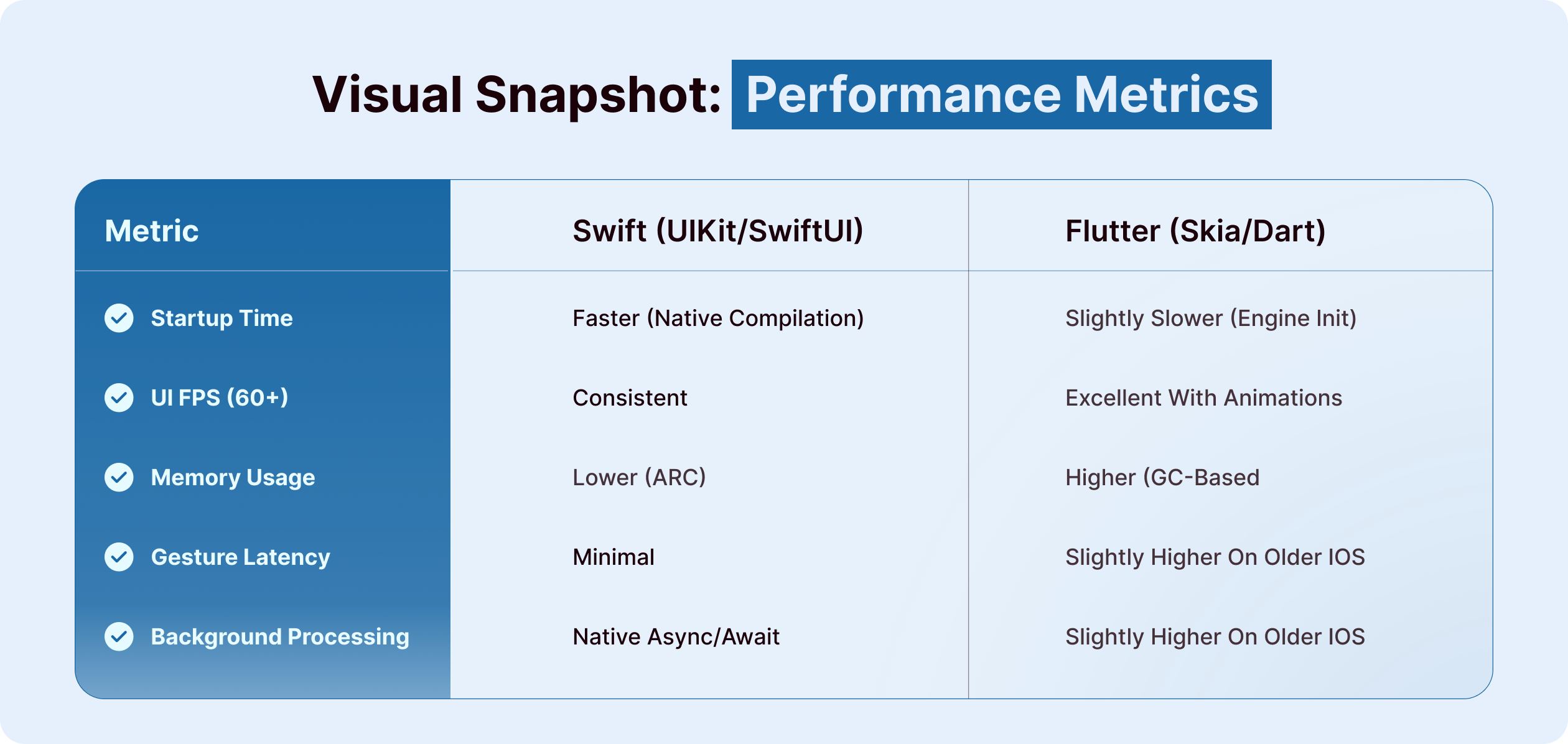
Swift has an advantage in battery efficiency because native code executes closer to the hardware layer with fewer abstraction layers. Apps built with flutter, though optimized, may consume slightly more energy when handling continuous UI updates or animations, especially when not offloading work to native modules.
In apps like delivery tracking or step counting, where battery consumption can directly impact user experience, Swift offers finer control for optimization.
Did you know that a bad user experience is the reason behind 70% of online company failures?
When developing an iOS app, design is not just how it looks it’s how it performs in the user’s hands. From layout precision to motion behavior, design decisions shape both usability and user trust. Let’s explore how Flutter vs Swift stack up when it comes to UI capabilities, visual consistency, adaptability, and design speed.
You may design an interface specifically for iOS using this programming language. Swift makes it simpler to design the interface elements. But all UI/UX components will have to be created from scratch.
On the other hand every interface and experience element has its own widget in Flutter’s widget system. To enable certain interface pieces, native programming language support is not required. Want to know top trends in UI/UX mobile app design? Tap on the link to read out our exclusive article. It will help you discover how in today’s mobile-first world the UI/UX design matters and help in keeping you ahead of the competition. Don’t lose your user and revenue just because of bad UI/UX
Swift uses Apple’s native UI frameworks SwiftUI and UIKit, which means every button, gesture, and transition is made to fit the iOS platform seamlessly. Whether you’re developing a healthcare tool or enterprise dashboard, the features of Swift ensure users feel they are working inside a native iOS ecosystem.
SwiftUI’s declarative approach has also simplified how UI is constructed, giving developers live previews and better integration with Xcode. This makes Swift for iOS app development a dependable choice for companies that need polished UI, minimal bugs, and native OS compatibility.
Flutter, on the other hand, takes a different route. Rather than relying on native UI components, Flutter draws everything on its own rendering engine called Skia. This gives you complete freedom to design custom mobile app interfaces that look and behave exactly how you want on both iOS and Android.
If you’re building a UI-intensive iOS app with Flutter, like an on-demand service app, creative media platform, or modern fintech solution, Flutter delivers strong visual appeal and design control that are harder to achieve with UIKit.
This is where Flutter vs Swift brings important differences. Swift, being native to iOS, naturally conforms to platform behaviors. UI elements respond to system settings like Dark Mode, font scaling, and dynamic type. Even under-the-hood transitions like swipe-to-dismiss or modals behave as Apple users expect.
With Flutter, adaptability requires more effort. While Flutter does support adaptive widgets and media query handling, iOS-specific behaviours such as edge swipe gestures, safe area margins, or Cupertino-themed controls need manual integration.
| Platform Feature | Swift (Native) | Flutter (Cross-platform) |
|---|---|---|
| Adaptive Layouts | Automatic | Manual Setup Required |
| Dark Mode Support | Built-in | Supported via theming |
| Gesture Navigation | Native behavior | Needs custom implementation |
| Dynamic Type Scaling | Native support | Requires configuration |
When it comes to animation and motion, Flutter takes the lead. Its architecture allows developers to implement complex animations, transitions, and microinteractions easily. From loading effects to layered transitions, Flutter’s animation engine is ideal for apps with high user engagement and visual storytelling.
Swift, particularly with SwiftUI, also supports smooth native animations. However, achieving the same level of animated control requires more manual effort and deeper system knowledge.
When to Choose Flutter for Animations:
When it comes to mobile app development, the tools and workflow play a huge role in how fast and efficiently your team delivers. Let’s break down how Flutter vs Swift compare from a developer’s point of view.
One of the most-talked features of Flutter is Hot Reload. It allows developers to instantly see changes in the UI without restarting the app or losing the current app state. This dramatically speeds up testing, prototyping, and UI tweaks.
Swift, using SwiftUI, offers a Live Preview within Xcode. While it’s helpful for layout adjustments, it doesn’t support full app state reloads. Any logic change or complex UI interaction typically requires a rebuild. For rapid experimentation, Flutter takes the lead.
Swift is a powerful language, purpose-built for Apple ecosystems. However, it’s strict and can feel complex to new developers, especially when integrating with low-level Apple APIs or older Objective-C codebases.
Flutter, powered by the Dart language, has a simpler syntax and is easier to pick up for teams familiar with JavaScript, Java, or TypeScript. This makes Flutter a preferred choice for fast-moving teams or startups launching MVPs.
Flutter supports Visual Studio Code, Android Studio, and IntelliJ, offering flexibility in tooling. Many developers appreciate its lightweight setup and plugin ecosystem.
Swift, on the other hand, is deeply tied to Xcode, Apple’s all-in-one IDE. While robust, Xcode can feel heavyweight and slower to some teams. It is, however, essential for accessing full native capabilities.
Flutter’s community has grown fast. On GitHub and Stack Overflow, it’s often among the most active mobile frameworks. Many developers turn to it because of its strong documentation and open-source support.
Henceforth, with better UI abilities and developer support Flutter is more preferred for app development as compared to the Swift. Hire Flutter developers to create applications for several platforms simultaneously.
Swift, backed by Apple, has a loyal following and stable ecosystem. It’s the better-supported choice for long-term iOS-only projects, particularly in industries like finance and healthcare.
Building an app is just the start. Maintaining, scaling, and debugging it over time are where long-term ROI is earned. When talking about Flutter vs Swift comparison, these areas often become critical deciding factors for businesses with long-term app strategies.
Swift, being Apple’s native language, integrates tightly with iOS frameworks and system updates. This gives it a strong advantage when it comes to long-term scalability and future-proofing. As Apple evolves its platform, Swift is always first to receive updates, performance improvements, and new APIs. As compared to Flutter it is quite a mature language to Dart, thus preferred by iOS developers.
From a maintenance standpoint, Swift allows for deep integration with iOS tools like Instruments and XCTest for testing, profiling, and debugging. However, Swift codebases can become complex as features grow, requiring expert iOS developers for scaling.
Flutter’s strength lies in code reusability. A single codebase supports both iOS and Android, significantly reducing future maintenance costs. For teams managing cross-platform apps, this simplifies updates, feature rollout, and debugging.
Flutter’s ecosystem includes tools like Dart DevTools and Flutter Inspector, which are purpose-built for performance profiling, widget inspection, and runtime debugging. While some native debugging features of Swift may not be as deep as Apple’s native stack, the overall debugging experience is highly efficient.
Swift aligns with Apple’s yearly OS release cycles. This means businesses using any iOS app with Swift must regularly update their apps to stay compliant and compatible. While this ensures the app remains modern, it also demands consistent maintenance resources.
Flutter, by contrast, follows Google’s update cycles, but its layered architecture means apps are somewhat insulated from sudden API-level changes. This helps in managing technical debt more efficiently and reducing overhead during platform transitions.
When evaluating Flutter vs Swift, cost often becomes the most pressing concern for business leaders. But the real cost goes beyond the hourly rate of developers. It includes development time, resource allocation, testing cycles, and the long-term total cost of ownership.
If you’re building an iOS app with Swift is the obvious native path. It allows tight integration with Apple APIs, better performance, and reduced reliance on third-party tools. However, native development often requires more time, a larger specialized team, and higher upfront investment.
On the other hand, using Flutter for iOS app development offers a hybrid advantage. A single codebase supports both iOS and Android, which cuts development costs by up to 40% for businesses targeting both platforms. You pay once and deploy across devices a major benefit for startups and enterprises aiming to launch quickly.
As already said, Swift and Flutter are both open-source frameworks. However, Flutter is more cost-effective than Swift due to its cross-platform capabilities. Whereas Swift only offers an iOS application, Flutter provides both an iOS and an Android app with the same codebase. This raises the cost of developing mobile apps with Swift.
Get ready to increase your success 2X times faster with industry-standard expertise! Hire iOS app developers and fulfil your goals in record time. We make custom mobile solutions that help you stand out from the competition and drive growth.
Launching an MVP with Flutter is typically faster. The hot reload feature, rich widget library, and high reusability make it ideal for rapid iteration and design-heavy apps. If your business strategy demands speed to market and wide reach, developing your iOS app with Flutter gives you a time advantage.
By contrast, Swift has a steeper learning curve and slower iteration cycles. But if your MVP relies on native iOS capabilities like CoreML, ARKit, or Metal, Swift will ensure deeper functionality, albeit with longer timelines.
TCO includes maintenance, platform upgrades, scalability, and testing. Swift apps often require platform-specific updates aligned with each iOS release. That translates into more ongoing effort. In comparison, Flutter’s layered architecture offers insulation from OS-level volatility, simplifying long-term maintenance for dual-platform deployments.
If your business is aiming for long-term efficiency with fewer resources, Flutter vs Swift tips in Flutter’s favor. But for performance-intensive, iOS-exclusive products, Swift justifies its cost by delivering superior stability.
With 71.45% of the global mobile OS market share, Android leads the pack, followed by iOS with 27.83%, according to Statcounter. Nonetheless, iOS holds a 57.43% market share in the US, while Android comes in at 42.29%.
Both Flutter and Swift have advantages when it comes to developing online applications, but just as every shoe fits a different person, certain industry titans have decided to make their iOS apps using Flutter rather than Swift.
Given that more users are moving from Android to iOS, according to a recent survey, it is understandable why both startups and established businesses make significant investments in iOS app development.
Let’s discuss about few top companies that build app on Swift and Flutter
63.59% of developers said they loved using Swift, according to the 2021 Stack Overflow Developer survey.
One of the most widely used open-source programming languages is Swift. Numerous well-known iOS apps employ the language, including:
If you’re creating an iOS-only application or if the final result needs to fully utilize Apple’s native frameworks, Swift is the best option.
For those who are curious in “What applications use Flutter?” The greatest and the newest, we’ll tell you.
Flutter has matured quickly, with a thriving community and a rapidly growing plugin ecosystem. For businesses looking to validate ideas quickly or reduce the cost of launching across multiple platforms, Flutter for iOS app development can be a strategic advantage.
In summary
We have a team of Swift developers with experience in a variety of business sectors to help you transform your idea into an app that stands out in the Apple App Store, whether it’s for Coursera, Airbnb, LinkedIn, or another company.
Our proficiency in both Swift and Flutter programming enables us to handle the complexities of each framework and help you select the best option for your particular requirements.
You may hire committed remote, pre-screened Swift professionals from Dev Story on an hourly, monthly, or project basis.
If you hire Devstory software development team you can get more than expected:
Choosing the right framework is less about popularity and more about purpose. Businesses need to match the tool to the job, not the other way around. Here’s a strategic breakdown of Flutter vs Swift based on real-world business goals and app requirements.
If you’re developing a design-heavy app, launching fast, or targeting multiple platforms, Flutter for iOS app development delivers speed, consistency, and cross-platform value. But if your app relies on native iOS capabilities, system-level APIs, or hardware-intensive features, Swift for iOS app development is the clear winner.
Below is a table that captures the practical differences between the two for business apps:
Flutter is a contemporary development tool that will undoubtedly attract everyone eager for fresh insights. Given its swift expansion, it is set to control a substantial share of the mobile development market in the near future.
Flutter is the ideal option for you if:
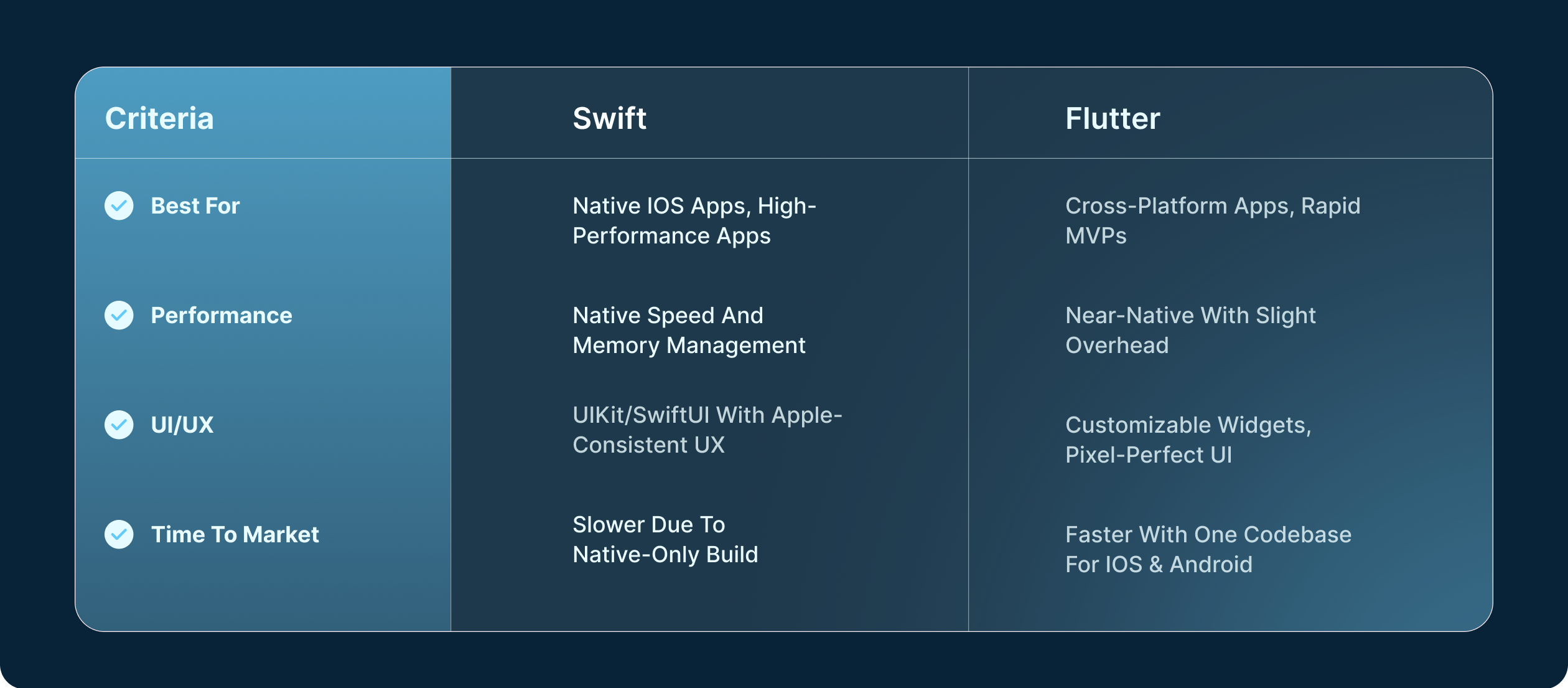
Choosing between Flutter and Swift is more than just following trends—it’s about finding the right fit for your unique business goals, technical needs, and growth roadmap. If you’re aiming for high performance, seamless Apple ecosystem integration, and full native control, Swift is the best choice for iOS app development. However, if your focus is on rapid development, cross-platform efficiency, and a design-first approach, Flutter offers a faster, scalable solution that can drive innovation.
At Dev Story, we understand that each business has distinct requirements. Whether you’re a fintech enterprise looking for a high-performance solution or a logistics startup needing a flexible, cross-platform app, our iOS app development services are designed to guide you in choosing the best approach. With deep expertise in both Swift and Flutter, our team has successfully helped businesses across various industries develop robust, scalable apps tailored to their needs. We ensure that you get the most out of your app development process, whether you’re looking for native performance or a flexible, cross-platform solution.
Whether you’re a developer or a business owner trying to grow the user base of your app, consider how to take advantage of the experience of businesses using Flutter. And don’t be afraid to seek the advice of experts if you don’t have the time to sort everything out. Get in touch with us so that we can work together to develop solutions that can propel your company to new heights.