31 January 2025
How to Choose the Best Mobile App Development Company for Your Business Read More - Premium App & Web Development With Limited-Time Savings  Enjoy 20% Off All App & Web Services
Enjoy 20% Off All App & Web Services  Claim Your Offer Today -
Claim Your Offer Today -
Apple holds a prominent position in the mobile market and is widely acknowledged for its exceptional performance, luxurious designs, and superior security features. Approximately 60% of software developers worldwide engage with Apple’s operating system.
Creating a high-performance application represents only a portion of the overall effort; the true challenge is maintaining user engagement and retention over an extended period. As an application owner, failing to utilize the top iOS app development tools to captivate your users will inevitably result in their loss.
To develop an intuitive iOS mobile application that fosters user engagement, it is essential to consider factors beyond merely possessing a distinctive app concept.
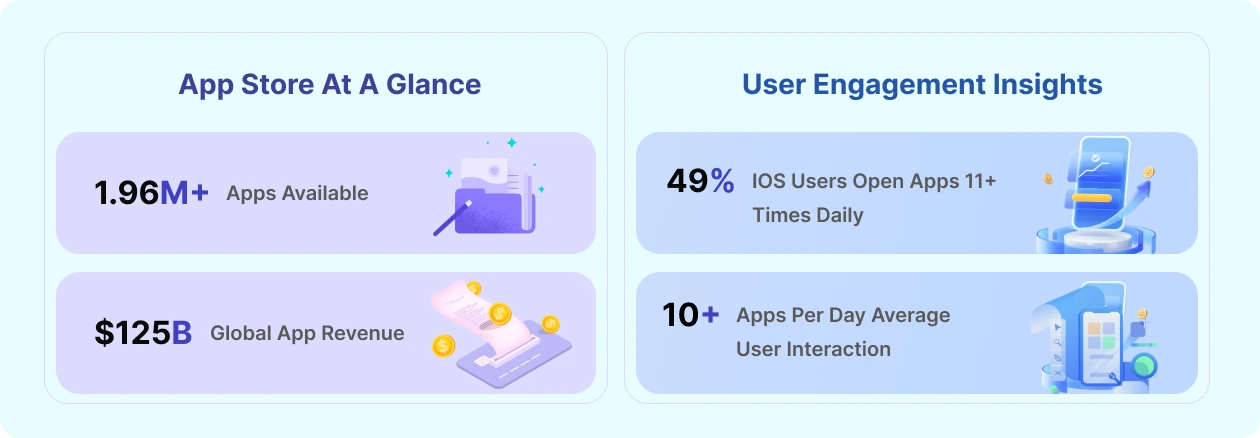
In the continuously changing realm of mobile technology, iOS app development is a crucial area influencing user interaction with their devices. According to Statista, iOS ranks as the second most renowned operating system globally. Hence boost your iOS app development, streamline your process, and build high-quality applications with these popular iOS app development tools.

Numerous tools are currently accessible in the market designed to support the development of various iOS applications, encompassing fundamental utilities, engaging games, and enterprise-grade solutions.
The top iOS development tools presented in this guide have been selected based on a thorough assessment carried out by experienced iOS developrs. Let’s study the popular tools that businesses use.
Below is the infographic showcasing the best Ios app development tools:
Success, in part, depends on the popular iOS development tools that the company uses.
Many companies prefer this operating system because of its reputation for superior security, enhanced market presence, profitability, and strong customer loyalty.
We took into account their effectiveness in practical applications, user reviews, and their influence on the mobile app development workflow. Each tool was examined for its creativity, operational capabilities, and capacity to address the changing requirements of iOS developers.
The fundamental frameworks for mobile application design are critical components for achieving success in the contemporary digital landscape.
According to a report by Grand View Research, the global mobile app market is anticipated to reach USD 626.39 billion by 2030, highlighting an unprecedented demand for efficient and effective mobile app development tools.
Developing a successful iOS mobile application is a complex task that necessitates a diverse array of tools. The significance of iOS mobile app development tools and the contributions of innovators in the app development industry are crucial to this process.
Figma is a powerful web-based design tool widely employed in the development of applications, particularly for user interface and user experience design. It supports real-time collaboration, allowing teams to collaborate effectively from different locations. Its intuitive interface streamlines the process of creating wireframes, prototypes, and high-fidelity designs, which are essential components of the iOS app development process.
Adobe XD is a vector-based design tool specifically designed for web and mobile applications. It offers a comprehensive platform for UI/UX design, wireframing, and prototyping. As a popular choice among iOS app developers, it is part of Adobe’s Creative Cloud suite. Its smooth integration with other Adobe products enhances its attractiveness to designers familiar with the Adobe ecosystem.
Sketch is regarded as one of the premier tools for editing and creating vector graphic images. It is widely utilized by developers for designing user experiences and interfaces for mobile applications and websites, in addition to producing prototypes and artwork.
This user-friendly and intuitive web-based platform enjoys widespread popularity among iOS developers, ranging from novices to seasoned professionals, and is often regarded as an industry benchmark.
Xcode is an iOS IDE customized for developing applications across iOS, macOS, watchOS, and tvOS. Xcode provides an extensive set of tools for coding, testing, debugging, and deploying applications. With support for languages such as Swift and Objective-C, it is a vital resource for developing iOS applications.
Xcode can be downloaded at no cost from the Mac App Store, with no initial expenses or licensing fees associated with its use.
Nevertheless, to publish applications on the App Store or distribute them via other Apple platforms, developers are required to join the Apple Developer Program, which entails an annual fee of USD 99.
It is essential to recognize that although Xcode is free, developing applications for Apple’s platforms may necessitate the acquisition of additional hardware, such as Mac computers or iOS devices.
GitHub serves as a prominent platform for hosting and collaborating on coding projects, rendering it a vital tool for iOS mobile app development. It offers a web-based interface that facilitates version control through Git, enabling developers to monitor changes, work collaboratively, and oversee software projects. The platform is recognized for its strong community support and compatibility with a range of development tools.
TestFlight, a beta testing service owned by Apple, is seamlessly integrated with App Store Connect and is considered a vital tool for iOS app development. This platform enables developers to share beta versions of their iOS applications with testers before the official launch, thereby facilitating the collection of feedback and the detection of bugs during actual usage.
XCTest serves as Apple’s official testing framework, seamlessly integrated within Xcode. It is one of the essential iOS app testing tools. This framework enables developers to create and execute unit, UI, and performance tests, ensuring that their iOS applications operate as intended. Its role is vital in upholding the quality and dependability of applications during the development lifecycle.
It is an open-source framework created to streamline the monotonous aspects of iOS app development, including the processes of building, testing, and releasing applications. It stands out as one of the most effective iOS app deployment tools, facilitating the comprehensive management of the app deployment workflow and conserving both time and effort for developers.
Google offers a robust app development platform that encompasses a wide range of tools and services designed to enhance the development process. Firebase, a crucial tool for iOS app development, provides backend services such as real-time databases, authentication, cloud storage, and hosting. This functionality simplifies the creation and scaling of iOS applications, eliminating the need for developers to handle intricate infrastructure management.
AWS Amplify comprises a collection of tools and services provided by Amazon Web Services (AWS) aimed at assisting developers in creating scalable and secure mobile and web applications. This robust suite of iOS app development tools streamlines backend development, facilitating functionalities such as authentication, data storage, and APIs, all without necessitating extensive expertise in cloud infrastructure.
Cross-platform development tools enable developers to create code once and subsequently convert it into native code suitable for various operating systems.
The most widely used cross-platform frameworks leverage a unified codebase to produce applications for multiple platforms. Consequently, developers must utilize a programming framework that is compatible with their selected platform.
It allows for the sharing of up to 80% of a codebase across different platforms, contingent upon the complexity of the application. This capability for code reusability greatly accelerates the development timeline.
React Native is an open-source framework for cross-platform application development, owned by Meta (formerly Facebook). It facilitates the creation of native applications for Android, iOS, and Windows using JavaScript and TypeScript, which is a strongly typed variant of JavaScript.
In terms of user adoption and popularity, React Native and Xamarin are leading contenders.
Notable applications developed using React Native include Instagram, Bloomberg, Pinterest, Skype, and Tesla.
Flutter is a cross-platform application development framework that is open-source and maintained by Google. It facilitates the creation of native applications for Android, iOS, and Windows utilizing the Dart programming language. Notable applications developed with Flutter include Alibaba, BMW, Google Ads, and Tencent.
Numerous pre-built solutions for native applications allow developers to integrate seamlessly with Continuous Integration platforms such as Travis and Jenkins.
Flutter provides a comprehensive array of widgets that adhere to Google’s Material Design principles as well as Apple’s design aesthetics through the Cupertino package, assisting developers in the implementation of user interface designs.
Because it significantly influences the quality, speed, and efficiency of your app development process. This choice enables the creation of high-performing, user-friendly applications while optimizing both development time and resources by utilizing tools that align with the specific requirements and complexities of your project.
The significance of iPhone app development tools cannot be overstated.
The appropriate tools can greatly enhance both the efficiency and quality of your iOS app development endeavors.
As iOS applications evolve in complexity, utilizing state-of-the-art tools can determine the success of a launch versus a potential setback.
This guide examines the top premier iOS app development software options that establish new benchmarks and facilitate the creation of outstanding applications.
Tools for iOS development allow the production of superior code, which enhances application performance. By utilizing these tools, developers can standardize their approaches, reducing performance discrepancies and aligning their work with optimal coding standards.
The process of coding may result in errors that can incur significant costs when rectified during production. By utilizing testing techniques and iOS debugging tools developers can identify and resolve defects and coding issues at an early stage in the iOS development lifecycle.
A group of iOS developers can work together on a specific module while developing complex applications. With access to top iOS app development tools, they can collaborate effectively without the need for manual note exchanges.
The costs associated with iOS software development are primarily determined by the duration dedicated to application design, development, integration, and testing. iOS development tools enable clients to enhance their productivity when creating, modifying, or evaluating software applications.
These tools and technologies enable developers to expedite the app creation process and seamlessly integrate backend functionalities such as push notifications.
Consider reviewing a list of the best iOS app development tools to identify those that best meet your specific requirements.
The creation of iOS applications has evolved into a complex and dynamic process that demands sophisticated iOS development tools to meet modern needs.
As we near 2025, the landscape of iOS app development has transitioned from a simple task to an engaging experience driven by cutting-edge tools.
These tools are designed to enhance efficiency, streamline workflows, and tackle the unique challenges inherent in iOS development.
Choosing the right mobile app development tool can be a daunting task; however, the following considerations may help you make a well-informed choice:
The initial factor to consider is whether to concentrate on iOS, Android, or both platforms. Certain development tools are tailored for cross-platform functionality, while others cater exclusively to a specific platform, influencing your choice of tools.
Evaluate the scalability of the chosen application. As your mobile application gains popularity, the platform must be equipped to handle increased demands efficiently.
In mobile app development, security and governance cannot be an afterthought. Since smartphones and tablets are easily lost or stolen, apps—whether for enterprises or consumers—must prioritize safeguards from the outset.
The aforementioned iOS development tools represent some of the most efficient options available for creating iOS applications. They encompass various aspects of the development lifecycle, including coding, design, testing, and deployment. For those looking to enhance their iOS app development projects, it is recommended to consult with a leading partner like Dev Story.
Employing advanced software solutions for iOS app development services can streamline your processes, foster better collaboration, and enable the creation of exceptional applications that meet the demands of today’s users.
Thus, it is essential to select tools that fit your project needs and prepare to bring your iOS app ideas to fruition. By harnessing the capabilities of iOS, you can produce high-quality applications that engage users and generate significant revenue.